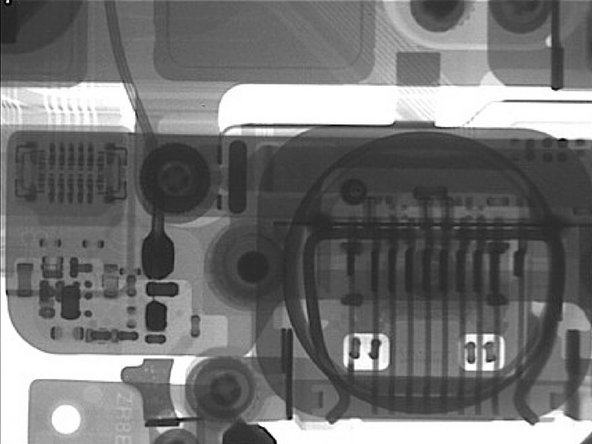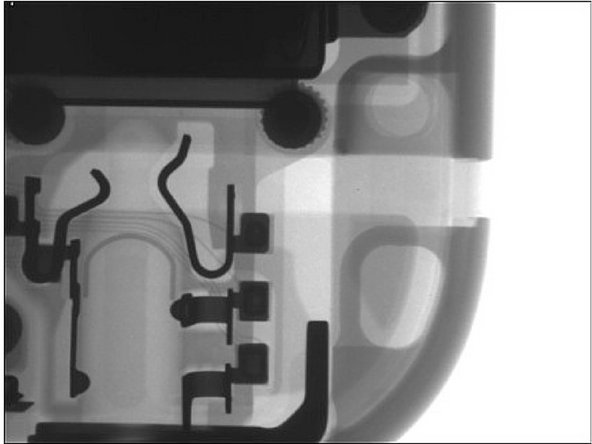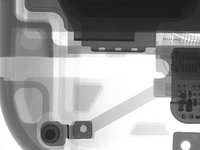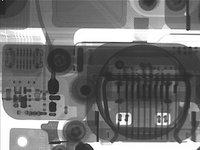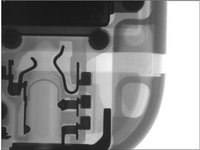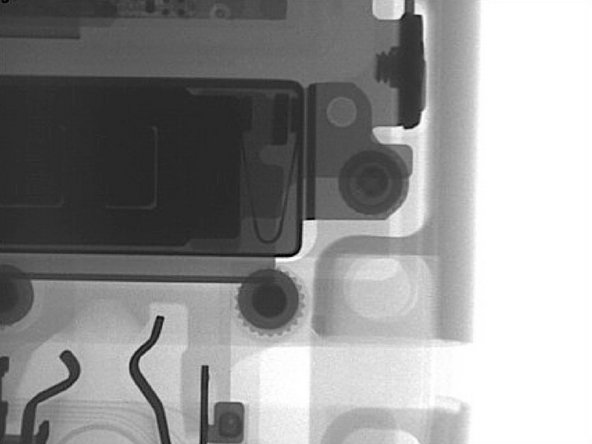はじめに
手順 1 に進むWe’ve done teardowns of a wide range of smartphones, and I must confess, they don’t look that different from each other. Not a lot changed from the iPhone 4S to the iPhone 5S. Even comparing to the Samsung Galaxy S5, not a lot of new things. The iPhone 6 was a different story. Quite a few new features we’re going to show you here. But first, here are some specs of the new iPhone 6:
iPhone 6 tech specs:
- Apple A8 processor with 64-bit architecture
- M8 second-generation motion coprocessor
- 16, 64, or 128 GB onboard storage capacity
- 4.7-inch 1334x750 pixels (326 ppi) Retina HD display
- 8 MP iSight camera (with 1.5µ pixels and phase-detection autofocus) and a 1.2 MP FaceTime camera
- Touch ID home button fingerprint sensor, barometer, 3-axis gyro, accelerometer, ambient light sensor
- 802.11a/b/g/n/ac Wi‑Fi + Bluetooth 4.0 + NFC + 20-band LTE
-
-
Using the TruView Cube X-ray we start our scan.
-
The first change we noticed was the Apple logo on the back of the phone. Unlike the subtle texture change of the previous models, the iPhone 6 houses a stainless steel logo that shows in our x-ray as clear as day.
-
-
-
Another great improvement of the iPhone 6 platform is the camera. Here’s the x-ray image of the top of the iPhone 6 showing both the FaceTime (right) and iSight (left) cameras. You can also see the flash LED has been beefed up quite a bit.
-
We also noticed the 2 MEMS microphones – one to the right of the iSight camera, the other to the left of the FaceTime camera. While the FaceTime microphone is likely used during conversation utilizing the FaceTime camera, the iSight microphone is used to reduce ambient noise from phone conversations.
-
By collecting the voice signal and the ambient noise, a signal-processing algorithm can be used to reduce noise from the data (a.k.a. voice) channel.
-
-
2 件のコメント
This is so cool! Thanks for sharing!
I have to say that having had the opportunity to (not to mention the balls) to try and repair an issue with a device myself, this has made me look at a series of photos which without having completed such a task, well, I know for sure I would never have bothered to look at the pictures. The fact I’d done a number of repairs to apple devices I’ve owned in the past made going through these pictures a bit of a game for me to test myself o how much I could remember about where what component was placed. I guess this is my very long-winded way of saying that these photos are totally awesome and to thank you for doing something like this!!! I would never have thought to x-ray a gadget and then put the results online for the world to gawk at! You guys are just totally the bomb and really, the fact that you show such a flair for being fun while at the same time being a successful company is just awesome too,
matt young - 返信