はじめに
iPhone SE 2020の壊れたイヤピーススピーカーを交換します。
必要な工具と部品
-
-
油性ペンでオープニングピックの先端から3mmの位置にマークを入れます。
Got to step 2 and realized the fix kit doesn't include an opening pick! Looks like a guitar pick, and I have those lying around. Is that expected? Looks like the pick is used in many steps below. There's a little blue crowbar that isn't mentioned in the instructions. Perhaps that replaces the opening pick?
Hi! I can't see which guide you were using when writing this comment. Can you reply here with which guide and fix kit you used?
I see you posted this in Meta. I hope it's resolved soon! In the meantime, a guitar pick may work well enough for your repair.
what fix kit?
My fix kit didn't include an opening pick either
My AliExpress refurbished screen came with a pick that has a coin-like circle that pops out, so no modification was necessary
-
-
-
iPhoneの画面の上に、透明な梱包用テープを重ね合わせます。
-
次の手順で吸盤がうまく装着しない場合は、強力なテープ(ガムテープなど)を持ち手に折って、代わりにそれでスクリーンを持ち上げてみてください。
-
-
-
次の3つの手順では、デバイスの開講作業を簡単にするために開発されたツール、リバースクランプの使い方を紹介します。リバースクランプを使用しない場合は、この3つの手順をスキップして別の方法をご覧ください。
-
青いハンドルをヒンジ側に引くと、リバースクランのアームを解除します。
-
iPhoneの左/右側の端に向けてアームをスライドします。
-
吸盤カップをiPhoneの下端付近に装着します。前面と背面に1つずつ取り付けます。
-
吸盤カップ両側をギュッと締め合わせると、標的の場所にしっかりと装着させることができます。
-
-
-
Heat an iOpenerを温めて、リバースクランプのアームの間にこれを通してください。
-
iOpenerを折り曲げて、iPhoneの下側端に当たるようにします。
-
1分ほど待機すると、接着剤が剥がれ始め、デバイスの間に隙間ができます。
-
プラスチックベゼルとスクリーンの間の隙間にオープニングピックを差し込みます。スクリーン自体には差し込まないでください。
-
次の3つの手順はスキップしてください。
-
-
-
iPhoneの下端を加熱すると、ディスプレイを固定している接着剤が柔らかくなり、開きやすくなります。
-
ヘアドライヤーを使用するか、iOpenerを準備し、ディスプレイ裏側の接着剤を柔らかくするために、iPhone下部端に約90秒間あてます。
Hello,
What temperature is suitable for removing the front display ? I bought i-Fixit ProTech which is not include the heating "roller" . Thanks for help
Jiří Sítko - 返信
Ich habe eine heiße Wärmflasche verwendet. Das hat gut funktioniert :-)
I used a heated tea kettle and a tea towel, it worked!
I put on the furnace vent for 10 minutes to get it warm to the touch but not hot.
terrelldoc - 返信
I attached it to the after burner of my rocket ship and that worked.
Matt Brown - 返信
I used a water-filled ziploc bag, heated it in microwave. fast, cheap, worked.
The most effective way to heat up the glue is to leave the phone in full sun - if it's available. In fact I would always wait for a sunny day to repair any glued together Apple device. The heat will be very even and the phone was probably designed to survive anything the sun can throw at it - although it can get very warm. (I'm in the UK) If you leave the phone turned on it will give a warning if it goes near the temperature limit.
I'm sorry but I tried both the hair dryer (for 3 minutes!) and the eye opener (also 3 minutes) and no luck. Not even a hint of loosening the adhesive holding down the display!! Do I send this kit back for a refund or what??!!
John Noble - 返信
No luck, guys. 3 minutes of hair drying and 3 minutes heating up the iopener. What next?
John Noble - 返信
Okay, a half hour later i finally got the screen loose, but not after super heating it for at leat 10 minutes with a hair drying and burning my hand trying to pry it open. Also, watch out for the power button because it inadvertently keeps switching the phone back on while you wrestle with it. More later . . .
John Noble - 返信
. . . and now I need to buy a new phone!!! the cable broke as I was trying to unscrew one of the top screws, so thanks! I FIXed IT but Good!!!!
John Noble - 返信
-
-
-
ホームボタンのすぐ上にあるフロントパネルの下半分に吸盤を取り付けます。
Even with using high heat from a blow dryer, I had to put the suction cup over the home button or the bottom edge wouldn’t lift at all. That waterproof adhesive is incredibly strong.
As others have said, this part really stinks, but it’ll work if you keep trying. Agree with multiple rounds of hair dryer on high (did about 60-90s each time), and with having to out the suction cup over the home button. You don’t need a big gap to pry it open - it’ll be slight …
Patience is the key here. Expletives and patience. Like previous comments say, putting the suction cup over the home button (I used packing tape to maintain the seal) will allow you to apply force to the proper location to separate the screen. Good luck!
Get a suction cup pliers. It’ll make this part fun
iSclack EVO opened the iPhone easily even without heating with no fear of accidentally over-opening it like with a simple suction cup.
If you don't have the anti-clamp device, to prevent the screen from tearing open when suctioning it, I suggest some layers of tape around it and the back of the phone (the tape has to be stretchy enough to just minimise the momentum when separating the screen), or some big rubberbands
Raziocinjo - 返信
-
-
-
一定の力で吸盤カップを引き上げて、スクリーンとフレームの間にわずかな隙間を作ります。
-
隙間に開口ピックを挿入します。
Just completed a smashed screen replacement, this is probably the most time consuming part. Used packing tape to cover the screen to help create a suction surface (had to replace it a couple times because it pulls away after a purple good pulls ) Used consistent heat for about 5 minutes, then stuck a pick in the tiniest opening… and pry pry pry!
Brian Gill - 返信
I failed at this step. No amount of heating, pulling, and rocking opened up enough of a gap to slip in even a knife let alone the blue plastic tool. That's with a phone that has an undamaged screen - just trying to replace the battery. Apple won this round :(
Be really careful here. I placed a sucker to the front and rear to help lever off the screen. However, the whole thing came away much easier than I anticipated and I ripped the front part completely away from the rear, tearing all three connector cables. New iPhone required.
Chris Wood - 返信
Note that the opening pick they show here does not appear to come with the kit, which is a bummer! The plunger, the mini blue crowbar thing, these are too thick. I ended up using a really thin guitar pick.
Following careful methods can mostly preserve the seal and reusable. Won’t be as water tight but probably still pretty good.
Bottom edge is pull up with suction + separating tool. Use small precision scissor to cut any tape that gets overly stretched upon initial opening.
- For the 2 long edges, use an exacto knife to separate the seal from the screen. This keeps the tape on the chassis. Go slow along the long sides. Becareful to avoid scratching the paint on underside of the screen’s edge.
- Top corners have a thick sealed tape. Best to just use separating tool to twist it open.
In summary, top and bottom edge use separating tool. Side long edges can use exacto knife to gradually gently separate the seal from underside of the screen’s edge.
Intact screen, check. Tool kit, check. Hair dryer hot enough to make the phone too hot to touch, check. Following all instructions, check. Screen still in place and refusing to come off, check.
I heated, reheated, pulled and pulled. I simply could not get it off. Worked at it for an hour and a half, and I’m not a small guy. Yes it is hard to hold, but could get a grip. Just could not get it to budge. Off to the iPhone repair shop tomorrow. Anybody want to buy a repair kit and replacement battery?
Jim Meyers - 返信
After struggling for 30m, I looked up some alternate methods and found this helpful:
https://www.youtube.com/watch?v=25zAK5mG...
- I used a utility knife and pried up right under the home button
- the angle matters! I was trying to go too far down before going in. The top surface of the phone is rather thin, so you go in after barely getting under the chassis lip
- tilt utility knife left to right once you’ve got it under to work it in
- leave the utility knife in, and now add that pick
Jared Wilk - 返信
Pro-tip: don't be an idiot like me. Instead, remove the screen protector you have on the phone before applying the suction cups. Derp.
I struggled with a hair dryer at first and a singular suction cup. However, I tried putting packing tape on the spot where I put the suction job (even though my screen isn't cracked) and I was able to do it first try with ease. Definitely recommend packing tape.
Suction cup pliers. Dead easy
After successful screen replacement, returning to give my thanks here. Excellent tips from you all - if you’re using force, you’re doing it wrong. Heat, very very gentle exact-o knife barely down then fully under the screen below the home button … perfect. Slow and patient around the upper corners, and don’t forget to heat there as well! Thank you all!
The problems with this step are (1) not having three hands and (2) managing to hold the phone in a way that doesn't put reverse pressure somewhere else on the screen. Exacto knife was the best tip. It's a little dangerous. On a misstep you may scratch the screen or jab yourself, but it's what got me in.
thewrytstf - 返信
I used a razor blade and plenty of heat, and it somehow worked like a charm at the cost of me cutting myself. Definitely be careful when doing this, I used the razor blade on the left side of the iphone then wedged in a small screwdriver and then used the pick to cut the rest of the material away.
-
-
-
開口ピックを左下からiPhoneの音量コントロールボタンとサイレントスイッチの方向にスライドさせて、ディスプレイを固定している接着剤を剥がします。
-
ディスプレイの左上隅付近で停止します。
-
-
-
I was trying to replace my battery, and accidentally cut one of the cords on my screen. I marked my pick, so i don't know how it happened.
-
-
iPhoneの右下隅に開口ピックを再度差し込み、角を回ってiPhoneの右上にスライドさせて接着剤を剥がします。
-
-
-
ディスプレイ下の開口ピックを左上の角からiPhoneの上端に沿ってスライドさせて、残りの接着剤を剥がします。
I did end up using just a smidge of IFIXIT adhesive remover along the edge before opening and that seemed to really help
I have been using the pointed tweezers to pull the adhesive strands apart and out as the display comes off.
This bit was awkward as to get a good grip I kept inadvertently switching the %#*@ phone on!
-
-
-
本のページをめくるように、ディスプレイの左側を持ち上げてiPhoneを開きます。
-
作業がしやすいように、iPhoneを開口をしたままディスプレイの後ろに衝立を置き、立てかけてください。
Nach RECHTS klappen - nicht nach links!
Als ich das Flachbandkabel auf der rechten Seite sah, hab ich mich auch gefragt, ob die das mit nach Links klappen ernst meinen, und das „Buch“ lieber auf japanische Art nach rechts aufgeklappt. Das sollte dringend in der Anleitung korrigiert werden!
“Up from the left” means lift up the left side.
Which is the same as folding to the right.
“Like the back cover of a book” explains it even more clearly.
Maybe it gets lost in translation?
Fold to THE RIGHT - not to the left!
Jim Glenys - 返信
When I saw the ribbon cable on the right side, I also wondered if they were serious about folding it to the left, and the "book" would rather be opened to the right in the Japanese way.This should be corrected urgently in the manual!
Jim Glenys - 返信
Hi Jim, the display opens from the left side, toward the right side. It should look like the back cover of a book. Hope this helps. Good luck with the repair!
DO NOT LAY THE TWO HALVES FLAT!!! There is a reason why the third photo shows the screen half leaning against a box! This really needs to be a warning in addition to the one about not separating the display.
If you're skipping the screen and taptic engine removal like I did, I suggest you tape the back of the phone to the table, and also tape the screen to the vertical object it lays on, so it stays still. That way you will avoid having to constantly readjust it because of the sliding of the housing of the phone when you're working on it. Be careful where you're putting the tape on the screen though, if you're doing it on the internal components.
Raziocinjo - 返信
-
-
-
下側にあるディスプレイケーブルのブラケットをロジックボードに固定している4本のプラスネジを取り外します。
-
2本の1.3 mmネジ
-
2本の2.8 mmネジ
-
ブラケットを取り外します。
Not Y000 this time haha
It is not ideal, but possible for these screws.
using the repair kit i purchased with my screen replacement, i am currently having issues removing these screws with the PH000. please help
Mark Ordaz - 返信
I was too, thankfully I had another set that contained the PH00 bit, that worked great for me.
Ok. My screw is stuck. How do I remove it? Philips head is stripped.
Solved it myself. Firm pressure did the trick.
took me awhile to figure out I needed to use PHOO bit for the 2 -1.3 screws
It is important to keep careful track of the screws' position. Have a tidy workplace -- a few times when I tried to re-attach the very tiny screws with the tweezer, they slipped and flew away and I almost lost them.
-
-
-
スパッジャーの先端を使って、基板上のソケットからバッテリーコネクターの接続を外します。
-
バッテリコネクタケーブルを基板から少し離して曲げます。アクシデントでケーブルがソケットに接触していまい、iPhoneの電源が入らないようにするためです。
Make sure you pry the battery connector off from the right hand side as shown in the picture. Theres a delicate component on the logicboard near the battery connector called a Mosfet which is linked to the battery charging software. If you knock it off accidently you’ll loose battery charging and the phone will boot loop and youll need to have it re-soldered back on.
I can confirm this as I learned my lesson by unknowingly prying the mosfet off. The phone will not charge now and is useless. I really wish they would add a note about this on Step 12 as a warning.
Jeff -
So this is it. You don’t have to go any further removing the screen. You can replace the battery right from this point.
I wish I saw this comment 2 hours ago
If I have to repeat this, I'd also consider removing replacing the battery at this point. The loose display must be then carefully fixed so the connectors don't break. And then it is not possible to re-attach the waterproof seal.
The waterproof seal was included in the kit, but there were no instructions for it so I now skipped that. I later found YouTube video which seems to describe it (starting at 7:40):
This is where I broke my phone, a phone that was working quite well, paid for in full. Just because I had a cracked screen. Be super careful when connecting the cables. I was in a hurry and not paying attention, used too much force when re-connecting and broke those teeny little pins that could not be repaired. A tech tried for an hour to no avail. cautionary tale. Good luck
The display ribbon is a certain length and allows for some give, but behind it is hidden the Home button/TouchID ribbon, which sits against what amounts to a razor blade. This ribbon is much more taut than the display one, and therefore you have far less freedom of movement than you think you do. This is absolutely an intentional trap to discourage replacing your own battery. Quite frankly, it’s despicable.
Anyway, so beware of that, because although I was very careful and did not even swing the screen very far (not more than 90°), the Home button ribbon tore and now needs to be serviced. Home button is disabled now.
Apple should be ashamed of themselves for this. Please do look at the legislation effort that people are doing to try to get this kind of sabotage illegal, as well as all sorts of other gimmicks they pull. For a company that makes phenomenal products, they’re controlling like an abusive spouse.
Dan Knight
That happened to me and I could not figure out how it got broken. It's the home button and fingerprint reader.
But I'm not bothering to get it fixed and I'm not replacing the entire screen. I went into system prefs/accessibility and activated the on-screen home button. Oh, well.
I cannot get the new battery reconnected to the connection port. Any tips/tricks? New and old battery connections appear similar. It wasn't difficult to disconnect to old battery.
Robert Ast - 返信
Some reports here seem to indicate that the battery must be the very last connector to re-connect because otherwise there might be malfunction in some display components?
It wasn't difficult to disconnect to old battery. But the most difficult part for me was to get the new battery reconnected to the connection port. I tried many times to carefully position and press it down with my fingertip or the flat end of the spudger but it did not hold its position. Maybe I pressed too weak because I was afraid breaking the connector and the mosfet above (?) it. But finally to my surprise it connected (at that point I temporarily booted the iPhone with the loose display to verify that the battery was connected). Whew, it succeeded!
The connectors have very little "click" to them when they do seat properly, and are covered with soft foam. Very challenging to attach them by feel, and having the screen propped up, blocks light from exactly where you need it.
Make sure the new battery connector cable has similar length and width to the one of the original battery. I got a third party battery and the cable was longer and not folded in a "U" way near the connector, like the one in the genuine battery was, only folded at a 90 degree angle. That "U" actually perfectly fits in the small space between battery and connector port, so the cable doesn't stick up thus making connecting it or closing the screen impossible. So fold the cable, connect it, and while holding it to prevent it from disconnecting, stick the battery so the "U" curve of the cable sits down just between battery and connector port.
Raziocinjo - 返信
-
-
-
スパッジャーの先端を使用して、ディスプレイ下側にあるコネクタをソケットから外します。
I broke the lower display connector. Is it possible to replace that part separately or do I need to buy a full screen replacement?
You need to buy a new screen
-
-
-
フロントパネルのセンサーアセンブリコネクターとブラケットを固定している3本の1.3 mmプラスねじを取り外します。
-
ブラケットを取り出します。
If you are replacing the adhesive liner, the remaining release liner strips will interfere with the two outer screws. I had to cut a working section out of the liner at each location and move it aside with the spudger.
This part is throwing me for a loop. Having difficulty finding the read head for these screws. Is it the same size as the two small 1.3mm screws in step 12?
These are the same size screws mentioned in Step 17.
ended up getting it with the PH000, I must of just been rushing it.
My bracket looks different and none of the screw heads I have fits.
Mine too? Any help?
These screws did not stick to the magnetic screwdriver. Extremely difficult to get them back in place - but with some patience i succeeded :)
-
-
-
スパッジャーの先端を使って、フロントパネルのセンサーアセンブリのコネクターを外します。
Do you have a link for the flex cord shown in the pictures so I can purchase it? Having a hard time locating that exact assembly
-
-
-
ディスプレイアセンブリを取り外します。
Hi ifixit, if you find my method dangerous, please remove it.
After Step 17, I skipped Step 18 to Step 28.
At Step 29, I lifted up the four adhesive black pull-tabs to expose the white adhesive side. Next, I use hot air gun and blow on the back cover of the iphone for about a minute (maybe a hairdryer will work too) .
Warning: Don't overheat the iPhone, or you may accidentally ignite the battery.
I think the temperature was around 60 DegC.
Extreme Caution: Do Not overheat. I use my hand to gauge the hotness. Careful not to burn yourself or the board.
I was able to pull out all the white adhesive tapes easily as the adhesive soften.
DO NOT TRY this method if you are a novice or inexperience! I am not responsible if you hurt yourself or damage your iphone!
Hey John! I’m glad the repair worked out for you!
From our research, applying heat does soften the adhesive strips, but it also causes them to lose structural integrity and break more easily. That’s why we normally suggest using heat after the strips are already broken. Removing the Taptic Engine definitely takes a few extra steps, but we feel that it gives fixers the best chance of pulling out the adhesive strips intact.
I agree with John, skip 18 through 27. These are to make it easier to remove the battery adhesive. I replaced the batteries on two IPhone 8s. The first one I did all that stuff and the adhesive still broken and I had to carefully pry the battery out anyway. When I reassembled the phone the Home button no longer worked. Looking it up, this is apparently fairly common due to all the fragile wires involved in these steps. The second I skipped these steps and when I reassembled it everything worked fine. Not one of the eight (both phones) adhesive strips came out properly. I fully drained the batteries before doing the repairs. By the way, I use the virtual home button on the one phone, it’s a little annoying, but the phone is still usable if you’re not ready to shell out for a new phone.
I also skipped removing the Taptic Engine. I could only half-way pull the lower battery tapes and completely the upper tapes after carefully prying them loose with the tweezer. I then used a hair-dryer for a minute to warm the battery and the other side of the phone (I used my other hand to make sure I did not apply too much heat. Make sure you do not blow the tiny loose screws away with the hair dryer!) and then slowly lifted the upper battery somewhat with the Opening pics tool, then re-heated the lower remaining tapes and quite easily lifted the battery out.
I had bought two-sided tape to reconnect the battery but it had the tapes pre-installed (I wonder if it is necessary to tape the battery at all?).
I also skipped these steps. I won’t say it was entirely successful - two of the four adhesive strips broke and could not be grabbed with tweezers. But I had gotten most of the adhesive out already and the battery was quite loose, so I used a warmer under the phone, then gently slid a flat plastic blade under one end of the battery and slowly worked it up the phone. (Dental floss would have been safer-don’t do what I did, kids!)
Likely can skip step 18-28 and all the risks. Battery tape is relatively removable by the following method
- use a tweezer to pull up a corner of each tape. Then use fingers to peel back all the black tab on top of battery
- use 2 hands. Index and thumb on both. Pull about 1/4” with one hand, hold the tension and pull 1/4” with the other hand. Alternate, go slow. Pull out all 4 tape completely. I think the pause after each 1/4” while holding the stretched tape firmly prevents the tape from over stretching to become too thin and break.
- Don’t apply heat, I would guess that makes tape softer and break easier.
Have tried other methods and failed in the past. Pulling too fast (tape will snap) or use a tweezer to twist/roll (sharp edges will cut tape) Anyway, just use index/thumb on both hands and alternately pull slowly
I did do 2 iPhone 8 battery change this way. One removed all tape without breaking. Another broken all 4 tape after about 1/3 pulled so likely some factory assembly differeces.
I second this, this method works well in most cases. Removing the haptics helps to keep the angle low and pulling the tape as straight as possible
Howards method for removing the adhesive works like a charm. The only addition I made was to slightly warm the back of the iphone on a rice pack (used for sore neck muscles—haha). Going back and forth between hands is really crucial. While on hand gives a gentle pull, the other holds the phone from moving. Slow back and forth. Thanks.
Struggling with the glued down display, then properly cleaning all the remains of the old seal, then positioning the new seal is 95% of this job. I purchased my phone refurbished and it clearly had already been serviced once, there were remnants of an old seal below the current seal due to improper cleaning and prep that made getting the phone open harder than it needed to be.
For my 2nd iPhone 8 battery replacement, I chose not to remove the display completely, or the Taptic Engine and I was successful. You have to pay extra attention and it is a bit trickier to keep the display from moving around too much, but I think minimizing the amount of screws and connections to take out, the better. You can easily lose the screws and you have to mind which ones go where, as there are so many different lengths. YMMV.
In retrospect, I also would have skipped ahead to step 33. I didn't, but my efforts at removing the adhesive tape were also unsuccessful so steps 23-33 were for naught. Ended up applying isopropyl alcohol, then warming the back, and finally just physically levered the battery out. Battery was slightly deformed and became slightly warm, so as soon as I got it out I just put it outside on a brick.
But the replacement worked.
-
-
-
フロントパネルに上部イヤピーススピーカーブラケットを固定している、次のネジを3本外します。
-
2.6 mmネジー2本
-
1.8 mmネジー1本
-
-
-
イヤピーススピーカーを取り出します。
The metal faceplate that you can see in the image on my speaker has been scratched an scored from a previous repair by someone else. Could this affect the speaker in any way?
Hi Kyle,
The metal shield should have no effect on the speaker. Granted, it may hint that damage was done around the area, which may have damaged the speaker module.
Hi , I have Changed with success the camera piece but after reassembling, the speaker does Not work.A weird fact ist that Wireless Headphones will now reproduce músic but Not Phone Sounds(voices)! Have you Got any idea about this ? I am quite Sure I didn t damage the speaker but before changing It(as a posible Next step)I world like to ask you for any comment ! Thanks
-
オリジナルのパーツと交換用パーツをよく見比べてください。交換用パーツに付いていない残りのコンポーネントや接着シールなどは、インストールする前に新パーツに移植する必要があります。
デバイスを再組立する際は、これらのインストラクションを逆の順番に従って作業を進めてください。
e-wasteを処理する場合は、認可済みリサイクルセンターR2を通じて廃棄してください。
修理が上手く進みませんか?トラブルシューティングのヘルプはiPhone SE 2020のアンサーコミュニティを参照してください。
オリジナルのパーツと交換用パーツをよく見比べてください。交換用パーツに付いていない残りのコンポーネントや接着シールなどは、インストールする前に新パーツに移植する必要があります。
デバイスを再組立する際は、これらのインストラクションを逆の順番に従って作業を進めてください。
e-wasteを処理する場合は、認可済みリサイクルセンターR2を通じて廃棄してください。
修理が上手く進みませんか?トラブルシューティングのヘルプはiPhone SE 2020のアンサーコミュニティを参照してください。
7 の人々がこのガイドを完成させました。
以下の翻訳者の皆さんにお礼を申し上げます:
100%
Midori Doiさんは世界中で修理する私たちを助けてくれています! あなたも貢献してみませんか?
翻訳を始める ›
コメント 1 件
I’m attempting to discern which part i need exactly to fix the front ear speaker for my wife’s 2020 version iPhone SE.
This guide does not exactly provide a link to the part needed in this guide, only the tools of which i already have all that i need.
Any help in this regard would be very helpful






































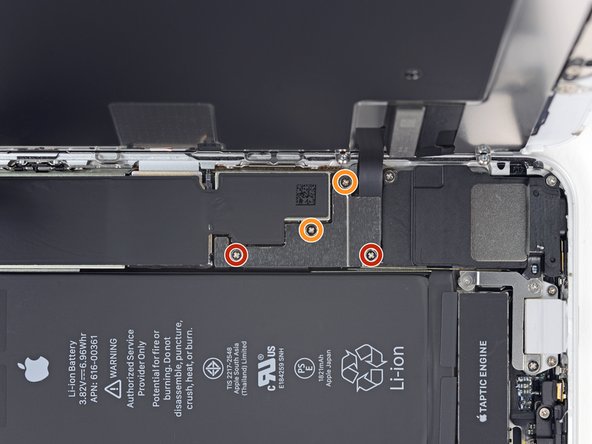





















just how long are those screws- i turn and turn and turn and the lift off is soooo slight, seemingly insignificant…
An. Jahnke - 返信
I would recommend, from the very beginning, dumping all tools out of the kit (if you got it) and using that white paper tool box as a tray to organize the screws and braces in. It’s nice to work over because it catches screws well and makes it easy to see them if you drop any.
Johnny Emrica - 返信
That’s a great idea thank you
Mohamed Dekkiche -
Screw to the left of the charging port will not come out. Screw on the right came out no problem. Any ideas?
Bill Maher - 返信
I already replaced my iPhone 8 battery with one from iFixit and honestly I wasn't impressed. It worked well for a few months, but then I started noticing the peak performance capability dropping significantly thereafter. I followed the initial charging instructions to a tee and only let it drop below 20% once a month. Normal everyday use for me... no intense apps like games, etc. I considered having Apple do it this time around, but for these older models they don't keep the batteries in-stock and you have to give them your phone for up to a week. So in the end, I opted to try another battery from iFixit instead. Hopefully this one will last longer.
tripmusic - 返信
How with the gigantic kit do I not have a 3 1/2 pentalobe driver the very first screwdriver I reach for and that I need is not in any of these kits. What’s up with that?
Michael Stephens - 返信