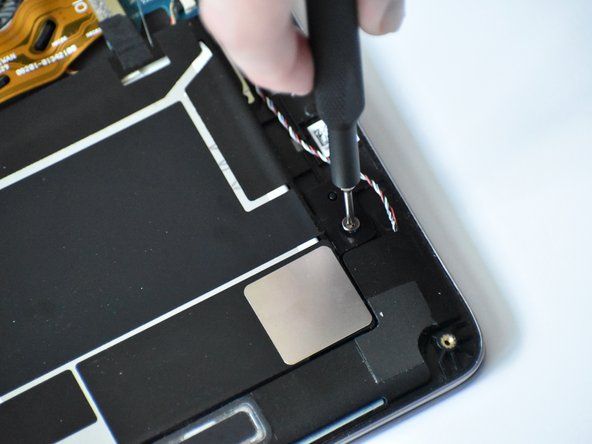Asus ZenBook UX330U Battery Replacement
はじめに
手順 1 に進むIf your Asus ZenBook UX330U or UX330UA never holds a charge or has a short battery life, then you may need to replace the battery. Before using this guide, look at the troubleshooting page located here for possible fixes that do not require any disassembly. This guide can be used to remove the back panel and battery for the ASUS ZenBook UX330U or UX330UA.
The battery is an essential part of the Asus Zenbook- it gives your laptop life. Before removing the battery, inspect it to make sure that it is not swollen, and that all power has been discharged from the battery. For more information about battery safety, please look at this guide that iFixit has provided.
Before beginning any device disassembly, please power off and unplug your device.
必要な工具と部品
修理キット
キットには、修理ガイドを完了するために必要な全ての部品とツールが含まれています。
パーツ
ツール
もっと見る
-
-
Before starting any device dissasembly, please put on the anti-static bracelet provided by iFixit. Make sure the metal part of the bracelet is touching your skin.
-
Remove the alligator clip at the end of the bracelet by simply pulling it off, to reveal the bullet connector.
-
Insert the bullet connector into the ground port of an outlet.
-
-
To reassemble your device, follow these instructions in reverse order.
For optimal performance, after completing this guide, calibrate your newly installed battery.
Take your e-waste to an R2 or e-Stewards certified recycler.
Repair didn’t go as planned? Try some basic troubleshooting, or ask our Answers community for help.
To reassemble your device, follow these instructions in reverse order.
For optimal performance, after completing this guide, calibrate your newly installed battery.
Take your e-waste to an R2 or e-Stewards certified recycler.
Repair didn’t go as planned? Try some basic troubleshooting, or ask our Answers community for help.
23 の人々がこのガイドを完成させました。
19 件のコメント
It would be nice if you mentioned the model of battery the Asus UX330 uses, even of you don’t carry it.
Other than that, great instructions. I’ve ordered tools from you folks and would have ordered the battery if you stocked it.
My wife can hardly wait for me to fix her computer!
Thanks!
Mike
Glad the guide was helpful! We (students) did this project as part of a course for our university and compiled all the information ourselves. I don’t remember if we ever found a part number for the battery, which would explain why one wasn’t provided in the guide.
The battery model number is C31N1602
dunxd -
I was pleasantly surprised at how easy the battery replacement turned out to be, partly due to the design of the ASUS UX330, but also due to the excellent repair guide. Thanks!