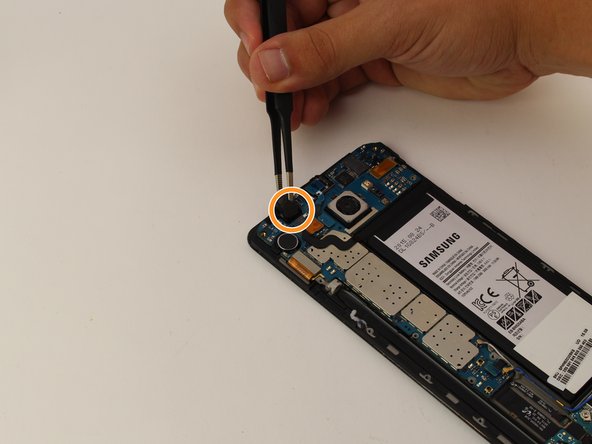Samsung Galaxy Note5 Display Replacement
はじめに
手順 1 に進むCracked the screen on your shiny new Galaxy Note 5?Use this guide to replace a cracked or broken display on your Samsung Galaxy Note 5. In this guide, you will be melting the adhesive holding the back glass in place. Then, you will seperate the middle housing before removing the display.
Note: The display removal process usually destroys the display, so only follow this guide if you are replacing the display with a new one.
必要な工具と部品
修理キット
キットには、修理ガイドを完了するために必要な全ての部品とツールが含まれています。
パーツ
ツール
もっと見る
-
-
Insert a SIM Ejector Tool into the small hole on the left side of the top edge of the device.
-
Press down until the SIM Card Tray begins to protrude out of the device.
-
-
-
Once the device is very warm to the touch, place a suction cup near the bottom of the back of the device.
-
Gently pull upwards on the suction cup to separate the rear glass from the body of the phone.
-
While pulling upwards, insert a pick under the rear glass
-
-
-
-
Remove 20 5mm screws with a Phillips #1 Screwdriver.
-
-
-
Loosen the two signal cable connectors.
-
-
この手順で使用する道具:Tweezers$4.99
-
Disconnect the battery flex.
-
Disconnect the earpiece flex.
-
Disconnect the battery flex.
There‘s a bunch more flex cables to disconnect that are not shown here. Refer to Mainboard Replacement Guide for further details.
-
-
-
With the motherboard removed, slowly pry off the battery with tweezers, starting at the bottom.
I use a curled plastic guitar pick to get underneath the battery. It’s a really bad idea to use metal tools for this.
+1 here, I used the plastic spudger, still a bit sketchy without heating. i guess a little bit of heat from the screen side would help soften the adhesive
-
To reassemble your device, follow these instructions in reverse order.
To reassemble your device, follow these instructions in reverse order.
39 の人々がこのガイドを完成させました。
6 件のコメント
Worked like a charm
How does one bond everything back together?
I am working in fixing my own Note 5. I have heard that double-sided tape made specifically for this task are best. You can find different options here: https://www.magazingsm.ro/adeziv-geam-si...
Cristina -
I have now replaced the display on my Note 5 and actually I didn’t even use the glue I bought. The original glue is quite a lot and the new display comes with glue on the back of it. Thanks again, Alexander, for your helpful instructions!
Cristina -