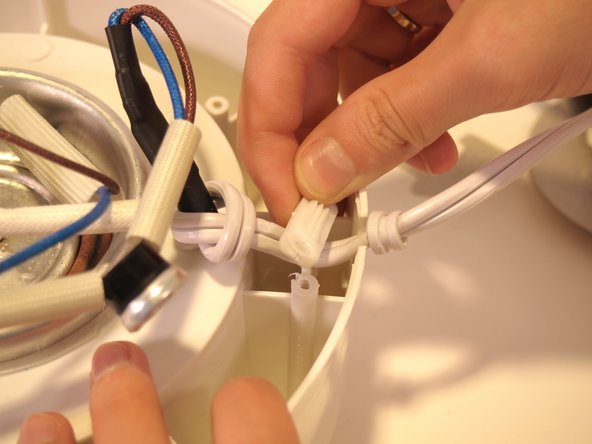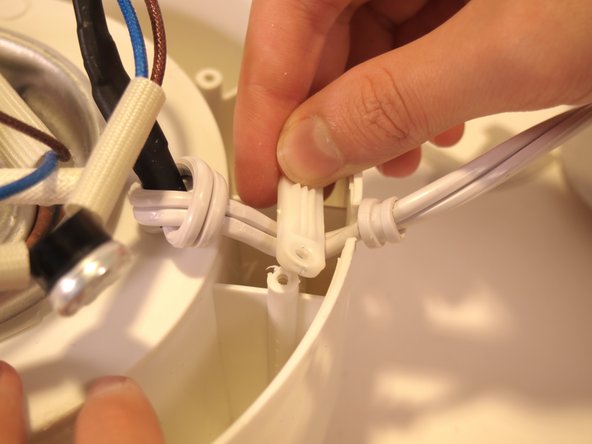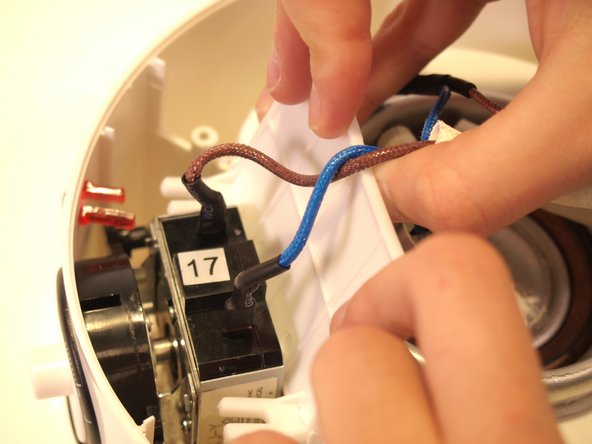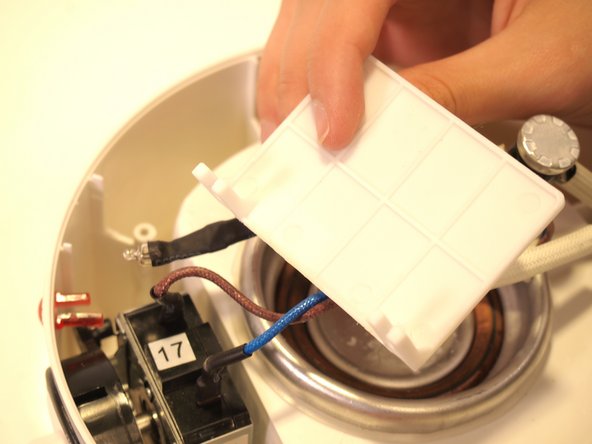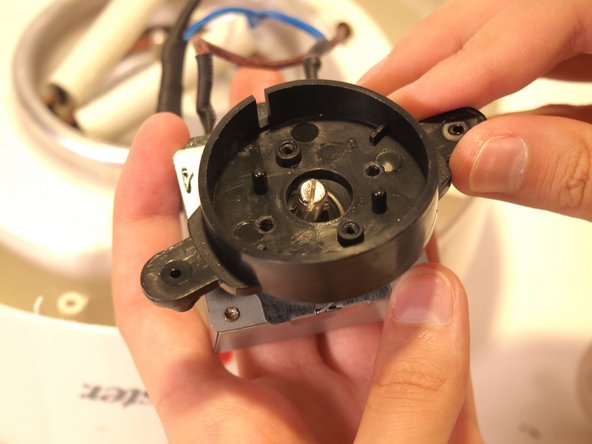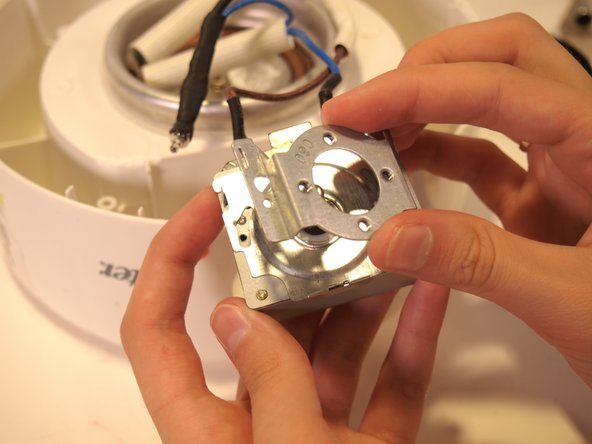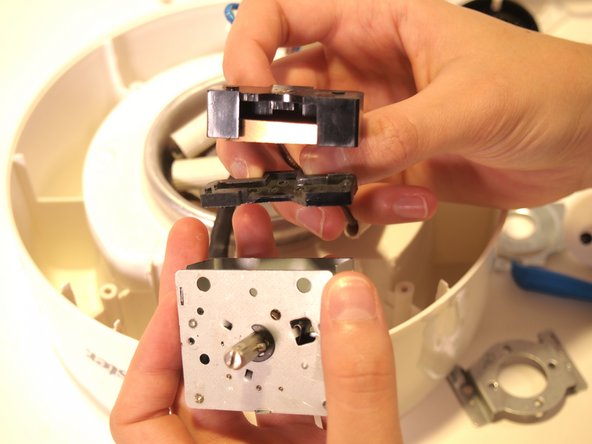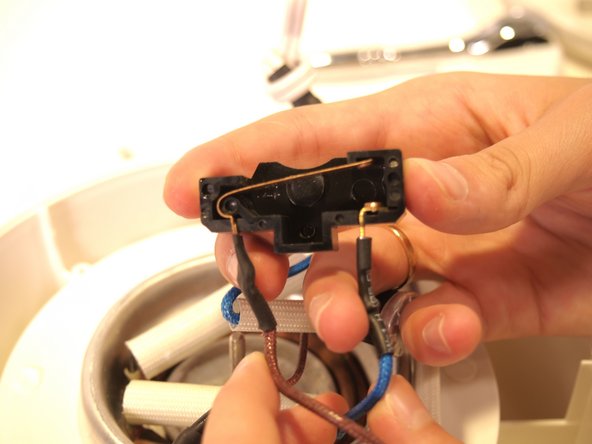Oster CKSTSTMD5-W Disassembly
はじめに
手順 1 に進むCurious about the inner workings of your food steamer? Want to identify a problem with your device? Start here, with a disassembly guide for the Oster CKSTSTMD5-W Double Tiered Food Steamer.
It highlights the disassembly of the electrical heating components of the steamer. For this guide, you will need a phillips screwdriver, scissors, and a ratchet with a 7mm socket. We recommend using the iFixit screwdriver with the J1 tip.
This guide is not difficult and can be accomplished by all experience levels. Make sure the device is unplugged from the wall and has not been in use for several hours before disassembling - this will ensure there are no hazards to your body and face.
必要な工具と部品
ツール
もっと見る
-
-
Remove the plastic steamer tiers and make sure the device is unplugged.
-
-
To reassemble your device, follow these instructions in reverse order.
To reassemble your device, follow these instructions in reverse order.