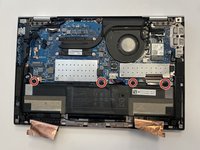HP EliteBook x360 830 G7 Touchpad Removal
はじめに
手順 1 に進むThis set of instructions will show how to properly replace the touchpad from your HP EliteBook x360 830 G7 laptop. This is used when the touchpad is no longer functional or there is a dent or scratch on the touchpad.
Before you begin this repair, turn off your laptop and unplug it from the charger.
必要な工具と部品
パーツ
ツール
もっと見る
-
-
Turn the computer over so that the back is facing up.
-
Use a Torx T5 screwdriver to remove the three 9 mm screws from the hinge of the device.
-
Use a Torx T5 screwdriver to remove the two 7 mm screws from the left and right mid-section of the case.
-
Lift the backplate from the computer.
-
-
-
Use a nylon spudger to gently disconnect the battery's bundled cable connector from the motherboard.
-
-
-
Peel back both sides of the copper foil tape connected to the battery.
-
-
-
-
Use a JIS #1 screwdriver to remove the four 4 mm screws that secure the battery.
-
-
-
Use a JIS #1 screwdriver to remove the six 2 mm screws holding the touchpad in place.
-
To reassemble your device, follow these instructions in reverse order. Take your e-waste to an R2 or e-Stewards certified recycler.
To reassemble your device, follow these instructions in reverse order. Take your e-waste to an R2 or e-Stewards certified recycler.