注意:あなたは必要条件ガイドを編集しています。あなたが行なう変更は、この手順を含む全ての2個のガイドに反映されます。
手順 6を翻訳中
手順6
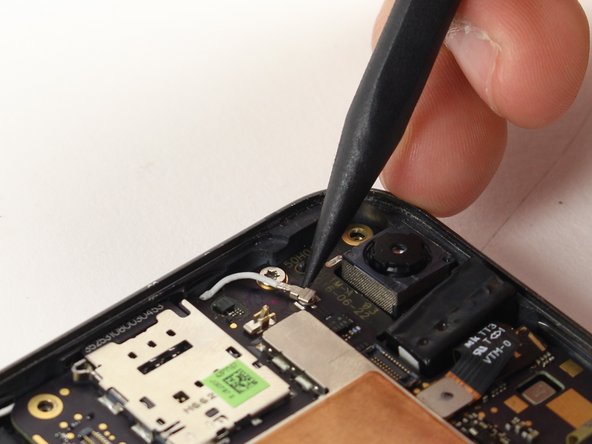



-
Use a spudger to pry up the black and white coaxial cables attached to the upper right and left-hand sides of the motherboard.
クリエイティブコモンズのオープンソース著作権のもと、あなたの投稿は著作権の対象となります。