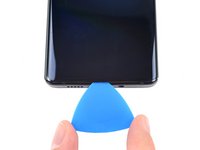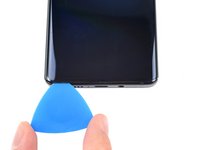はじめに
Follow this guide to remove and replace the vibrator on a Motorola Edge.
Before you begin, download the Rescue and Smart Assistant app to backup your device and diagnose whether your problem is software or hardware related.
For your safety, discharge the battery below 25% before disassembling your phone. This reduces the risk of fire if the battery is accidentally damaged during the repair. If your battery is swollen, take appropriate precautions.
必要な工具と部品
-
-
Heat an iOpener, then apply it along the bottom edge of the back cover for two minutes.
-
-
-
Apply a suction cup to the back of the phone, as close to the center of the bottom edge as possible.
-
Pull up on the suction cup with strong, steady force to create a gap between the back cover and the frame.
-
Insert an opening pick into the gap.
-
-
-
Slide the pick back and forth along the bottom edge to slice through the adhesive.
-
Leave the pick in to prevent the adhesive from resealing.
-
-
-
Rotate the opening pick around the bottom-right corner of the phone.
-
-
-
Insert a new opening pick into the gap you just created.
-
Slide the pick along the right edge of the phone to separate the adhesive.
-
Repeat the heating, slicing, and leaving opening picks for the remaining edges of the device.
-
-
-
Remove the back cover, taking care not to damage the components inside the phone.
-
-
-
-
Use a T5 Torx screwdriver to remove the twelve 3.4 mm-long screws securing the motherboard cover.
-
-
この手順で使用する道具:Tweezers$4.99
-
Use a pair of blunt tweezers or your fingers to lift up and remove the motherboard cover.
-
-
-
Use a spudger to pry up and disconnect the battery cable's press connector from the motherboard.
-
-
-
Use a T5 Torx screwdriver to remove the nine 3.4 mm screws securing the daughterboard.
-
-
-
Use a spudger to pry up the plastic daughterboard cover and disconnect it from the rest of the phone.
-
-
-
Use a spudger to pry up and disconnect the interconnect cable's press connector from the daughterboard.
-
-
-
Use a spudger to pry up the fingerprint sensor cable's press connector and disconnect it from the daughterboard.
-
-
-
Use a T5 Torx screwdriver to remove the single 3.2 mm screw securing the daughterboard.
-
-
-
Use a spudger to pry up the black coaxial cable and detach it from the daughterboard.
-
-
-
Use a spudger to pry up the white coaxial cable and disconnect it from the daughterboard.
-
-
-
Use a spudger to pry up and separate the daughterboard from the rest of the phone.
-
-
-
Use a drop or two of isopropyl alcohol to weaken the adhesive attaching the vibrator to the phone's frame.
-
Wait thirty seconds for the isopropyl alcohol to weaken the adhesive under the vibrator.
-
-
-
Use an opening pick to carefully separate the vibrator's ribbon cable from the frame of the phone.
-
To reassemble your device, follow these instructions in reverse order.
For optimal performance, calibrate your newly installed battery after completing this guide.
Take your e-waste to an R2 or e-Stewards certified recycler.
Repair didn’t go as planned? Try some basic troubleshooting, or ask our Answers Community for help.
Compare your new replacement part to the original part—you may need to transfer remaining components or remove adhesive backings from the new part before you install it.