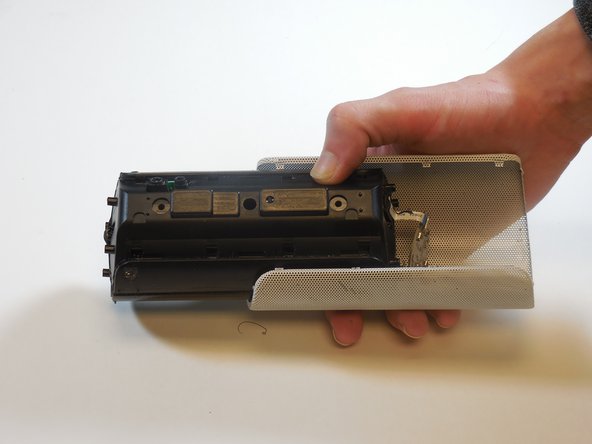JBL Flip Bluetooth U.FL Antenna Connector Replacement
はじめに
手順 1 に進むWithin this guide users will be learning how to replace the Bluetooth U.FL antenna connector that the JBL Flip uses.
Please, check available distrbutors of this parts here:
https://octopart.com/u.fl-r-smt%2810%29-...
And more information about the U.FL connector here:
https://en.wikipedia.org/wiki/Hirose_U.F...
If you do not know how to safely solder/unsolder, please visit the following link はんだ付けとはんだ除去の作業ガイド.
必要な工具と部品
ツール
もっと見る
-
-
On the end with the buttons, remove the end cap using the flat head screwdriver to get between the rubber lining and the plastic.
-
After the cap is removed, unscrew the two 3.3mm screws using a size 1 ph screw driver.
-
-
-
-
Use the prerequisite guide for removing the speaker housing.
-
-
-
Use the soldering iron to desolder the U.FL antenna connector. You might need to use a desoldering braid wire to remove the excess of solder.
-
Clean the PCB pads of any excess of solder with the soldering braid wire before continuing.
-
Place the new U.FL connector on the pads where the desoldered connector was. Make sure the orientation of the connector is the same as before.
-
Solder the new U.FL connector to the PCB. Avoid exessive heat and/or prolongated soldering time during this step.
-
To reassemble your device, follow these instructions in reverse order.
Be careful when connecting again the mini coaxial cable to the just replaced U.FL antenna connector, so it does not get damaged again.
To reassemble your device, follow these instructions in reverse order.
Be careful when connecting again the mini coaxial cable to the just replaced U.FL antenna connector, so it does not get damaged again.
ある他の人がこのガイドを完成しました。
2 件のコメント
Hi, nice instructions. However, the description and text on the guide are misleading. The damaged part is the U.FL connector for the Bluetooth antenna, but not the antenna itself. I have edited some text on the guide for a better description of what is being repaired.