Laptop updated a month ago, black screens only now.
Okay so this is my first post on any website like this, usually I'm able to find an answer but I just haven't been able to at all.. So I'm guessing no ones had this happen.
Anyway,
My laptop had updated and it was working slower than normal so I knew something was up, but then updated again and now it black screens with no mouse for an hour. Then it goes to the recovery settings, but as soon as you click on anything, it goes back to black screen and it just repeats like that.
No buttons work to bring anything else up ( F11, F5, F8, etc)
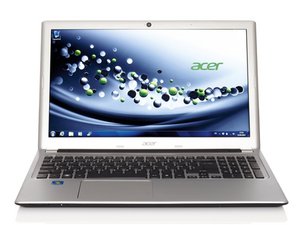




 15
15  5
5  1
1
2 件のコメント
what widows you have ?
vitodeluca さんによる
I have Windows 10
Kenny さんによる