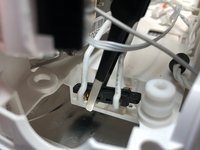Yuneec Breeze 4K Motherboard Replacement
20 - 30 分
中レベル
はじめに
手順 1 に進むIs your drone not functioning the way you want it to? Consider using this guide to replace the motherboard in your drone.
-
-
Before you begin start by putting on a ESD wrist strap to prevent ESD damage and remove the battery.
-
Flip over the drone so that the propellers are facing down and the camera is facing up.
-
-
もう少しです!
To reassemble your device, follow these instructions in reverse order.
終わりに
To reassemble your device, follow these instructions in reverse order.
5 の人々がこのガイドを完成させました。