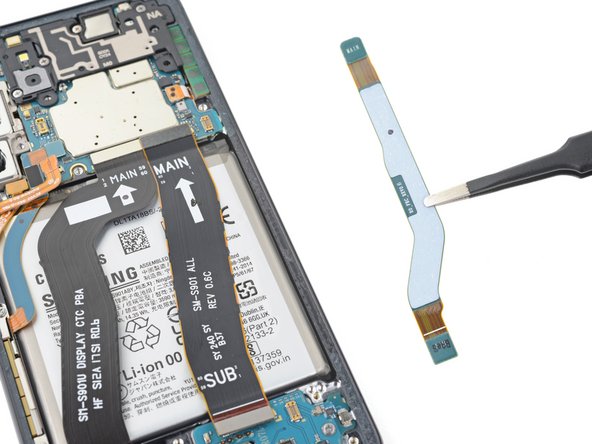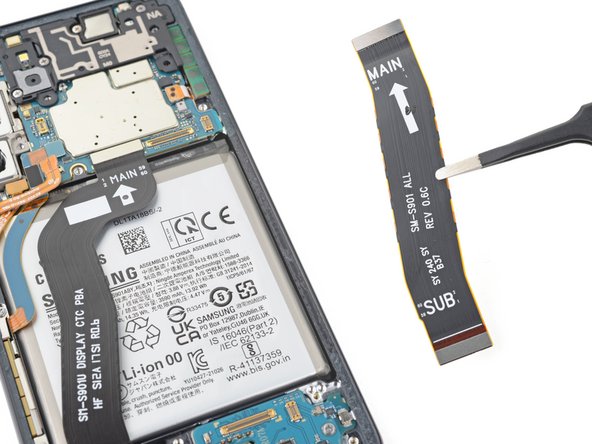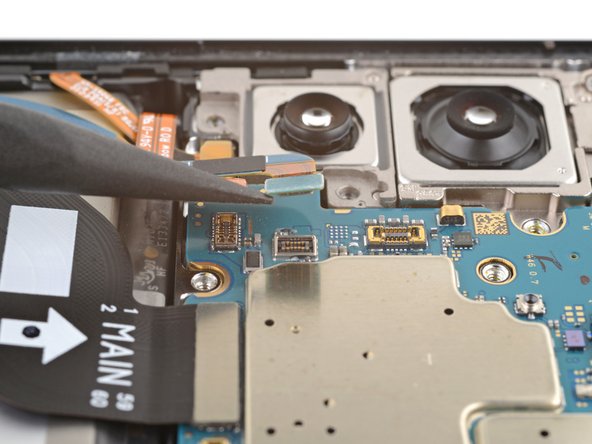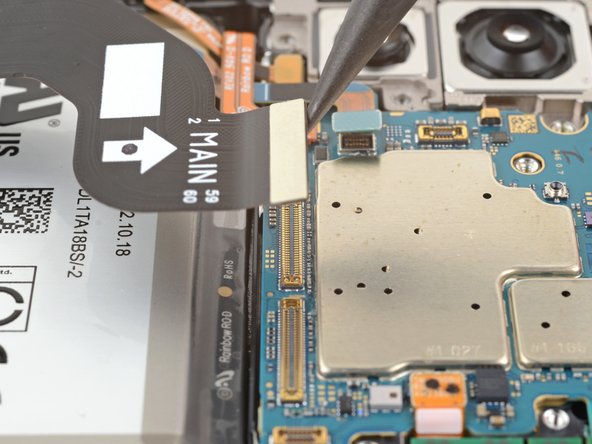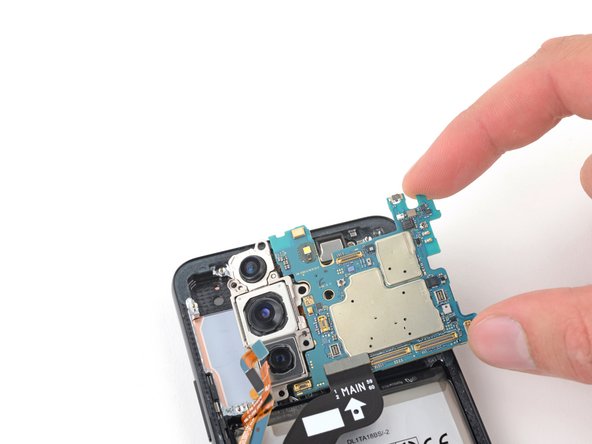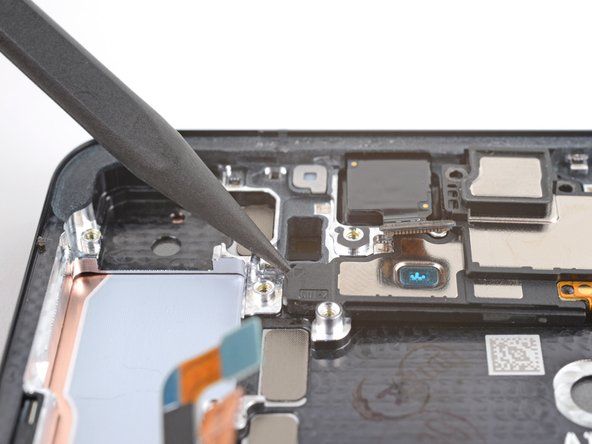はじめに
Follow this guide to remove or replace the earpiece speaker in your Samsung Galaxy S22.
必要な工具と部品
-
-
Heat an iOpener and apply it to the bottom edge of the back cover for two minutes.
-
-
-
While you wait for the adhesive to soften, note the following:
-
There's adhesive securing the back cover around the perimeter of the frame.
-
-
-
Apply a suction handle to the back cover, as close to the bottom edge as possible.
-
Pull up on the suction handle with strong, steady force to create a gap between the cover and the frame.
-
Insert an opening pick into the gap.
-
-
-
Slide the pick back and forth along the bottom edge to slice through the adhesive.
-
Leave the pick inserted in the bottom left corner to prevent the adhesive from resealing.
-
-
-
Apply a heated iOpener to the left edge of the back cover for two minutes.
-
-
-
Insert a second opening pick at the bottom left corner.
-
Slide the pick to the bottom of the camera bezel to slice the left adhesive.
-
Leave the pick in to prevent the adhesive from resealing.
-
-
-
Heat an iOpener and apply it to the right edge of the back cover for two minutes.
-
-
-
Insert a third opening pick at the bottom right corner.
-
Slide the pick to the top right corner to slice the adhesive.
-
Leave the pick in the top right corner to prevent the adhesive from resealing.
-
-
-
Heat an iOpener and apply it to the top edge of the back cover for two minutes.
-
-
-
Insert an opening pick in the gap at the top right edge.
-
Slide the pick across the top edge and around the top left corner to slice the remaining adhesive.
-
-
-
Grab and remove the back cover.
-
This is a good point to power on your phone and test all functions before sealing it up. Be sure to power your phone back down completely before you continue working.
-
Remove any adhesive chunks with a pair of tweezers or your fingers. Apply heat if you're having trouble separating the adhesive.
-
To apply new adhesive, follow this guide.
-
-
-
Use the pointed end of a spudger to pry and disconnect the wireless charging coil from the motherboard.
-
-
-
-
Use your Phillips screwdriver to remove the six 3.5 mm-long screws securing the wireless charging coil.
-
-
-
Use your Phillips screwdriver to remove the seven 3.5 mm screws securing the loudspeaker.
-
-
-
Insert the pointed end of your spudger between the upper left corner of the loudspeaker and the frame.
-
Pry up to unclip the loudspeaker from the frame.
-
-
-
Grab and remove the wireless charging coil and loudspeaker from the frame.
-
-
-
Use the pointed end of your spudger to pry up and disconnect the battery press connector.
-
-
-
Use the pointed end of your spudger to pry up and disconnect both interconnect cables from the motherboard.
-
-
-
Use your Phillips screwdriver to remove the four 3.5 mm-long screws securing the motherboard cover.
-
-
-
Insert the pointed end of your spudger between the bottom of the motherboard cover and the motherboard.
-
Pry up on the cover to unclip it from the frame.
-
-
-
Use the pointed end of your spudger to pry up and disconnect the left 5G mmWave antenna press connector.
-
-
-
Use the pointed end of your spudger to pry up and disconnect the front-facing camera press connector.
-
-
-
Use the pointed end of your spudger to pry up and disconnect the screen press connector.
-
-
-
Use the pointed end of your spudger to pry up and disconnect the right 5G mmWave antenna press connector.
-
-
-
Use the pointed end of your spudger to pry up and disconnect the power and volume button's press connector.
-
-
-
Use your Phillips screwdriver to remove the 3.5 mm-long screw securing the motherboard.
-
-
-
Insert the pointed end of your spudger between the bottom right of the motherboard and the frame.
-
Pry the motherboard up until you can grab it with your fingers.
-
-
-
Use your Phillips screwdriver to remove the two 2.9 mm-long screws securing the earpiece speaker.
-
-
-
Insert the pointed end of your spudger under the left edge of the earpiece speaker.
-
Pry up to unclip the earpiece speaker from the frame.
-
Compare your new replacement part to the original part—be sure to transfer remaining components and remove adhesive backings from the new part before installing.
To reassemble your device, follow these instructions in reverse order.
Take your e-waste to an R2 or e-Stewards certified recycler.
Repair didn’t go as planned? Check out our Answers community for troubleshooting help.
Compare your new replacement part to the original part—be sure to transfer remaining components and remove adhesive backings from the new part before installing.
To reassemble your device, follow these instructions in reverse order.
Take your e-waste to an R2 or e-Stewards certified recycler.
Repair didn’t go as planned? Check out our Answers community for troubleshooting help.
3 の人々がこのガイドを完成させました。