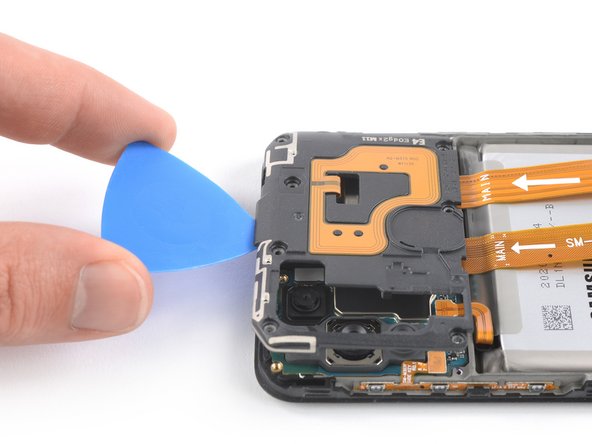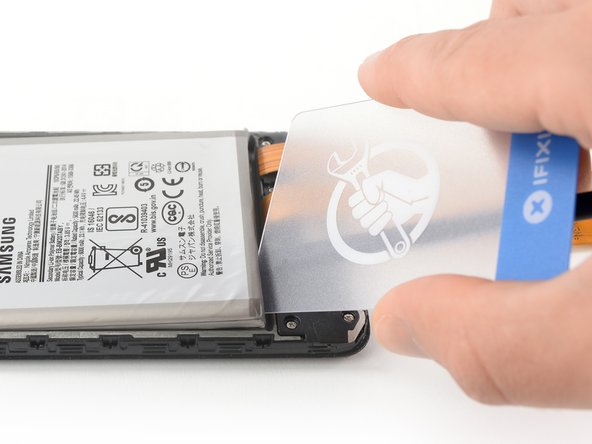はじめに
Use this guide to replace a worn-out or dead battery in your Samsung Galaxy M31.
If your battery is swollen, take appropriate precautions. For your safety, discharge your battery below 25% before disassembling your phone. This reduces the risk of a dangerous thermal event if the battery is accidentally damaged during the repair.
You’ll need replacement adhesive to reattach components when reassembling the device.
必要な工具と部品
-
-
Insert a SIM card eject tool, a SIM eject bit or a straightened paper clip into the hole on the SIM tray located at the left side of the phone.
-
Press firmly to eject the tray.
-
-
-
-
Insert the tip of an opening pick underneath the top edge of the motherboard cover.
-
Use the opening pick to pry up the motherboard cover.
-
Remove the motherboard cover.
-
-
-
Use the flat end of a spudger to pry up and disconnect the battery flex cable.
-
-
-
Use the flat end of a spudger to pry up and disconnect the display flex cable.
-
-
-
Use the flat end of a spudger to pry up and disconnect the interconnect flex cable.
-
Fold both cables to the bottom edge of the phone in order to have free access to the battery.
-
-
-
Apply a heated iOpener to the screen to loosen the adhesive beneath the battery. Apply the iOpener for at least two minutes.
-
-
-
Insert a spudger into the gap between the daughterboard cover and the battery at the bottom left corner of the battery.
-
Use the spudger to pry up the battery until you created a small gap underneath.
-
Slide a plastic or playing card into the gap you created with the spudger.
-
-
-
Slide the plastic card underneath the battery and use it to cut the adhesive.
-
Use the plastic card to pry up the battery.
-
If possible, turn on your device and test your repair before installing new adhesive and resealing.
Secure the new battery with pre-cut adhesive or double-sided adhesive tape. In order to position it correctly, apply the new adhesive into the device at the places where the old adhesive was located, not directly onto the battery. Press the new battery firmly into place.
To reassemble your device, follow these instructions in reverse order. Apply new adhesive where necessary after cleaning the relevant areas with isopropyl alcohol (>90%).
For optimal performance, calibrate your newly installed battery: Charge it to 100% and keep charging it for at least 2 more hours. Then use your device until it shuts off due to low battery. Finally, charge it uninterrupted to 100%.
Take your e-waste to an R2 or e-Stewards certified recycler.
Repair didn’t go as planned? Try some basic troubleshooting, or ask our Answers community for help.
If possible, turn on your device and test your repair before installing new adhesive and resealing.
Secure the new battery with pre-cut adhesive or double-sided adhesive tape. In order to position it correctly, apply the new adhesive into the device at the places where the old adhesive was located, not directly onto the battery. Press the new battery firmly into place.
To reassemble your device, follow these instructions in reverse order. Apply new adhesive where necessary after cleaning the relevant areas with isopropyl alcohol (>90%).
For optimal performance, calibrate your newly installed battery: Charge it to 100% and keep charging it for at least 2 more hours. Then use your device until it shuts off due to low battery. Finally, charge it uninterrupted to 100%.
Take your e-waste to an R2 or e-Stewards certified recycler.
Repair didn’t go as planned? Try some basic troubleshooting, or ask our Answers community for help.
10 の人々がこのガイドを完成させました。
6 件のコメント
Nicely explained Excellent work…. Nice job guys…
Where can I purchase a genuine Samsung battery for the M32?
there's a gasket on the speaker connection to the back that's real easy to damage at step 2
sound leaks into the case without it, if you don't have the exact battery from samsung down to the tenth of a mm thickness the back resonates, there are no replacements (and midframe replacements don't come with it)
oof -
the battery i got didn't last long. now that i'm opening it again i see that if you go to the left corner instead of the right corner you avoid the damage that's possible with the speaker surround
oof -