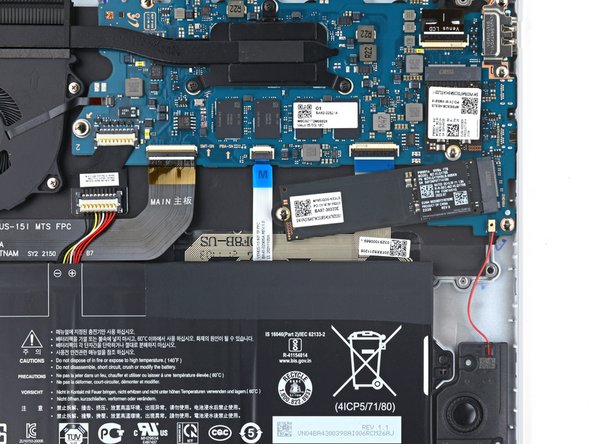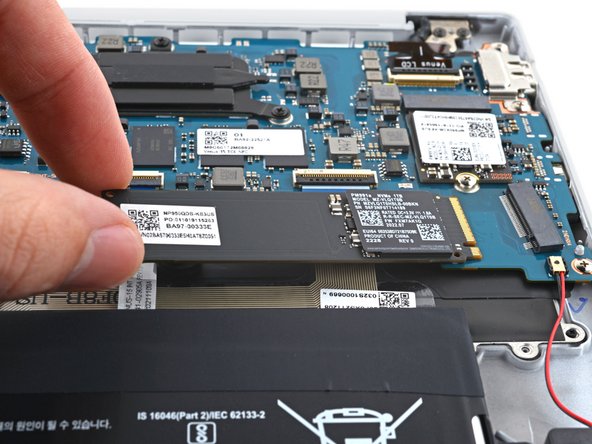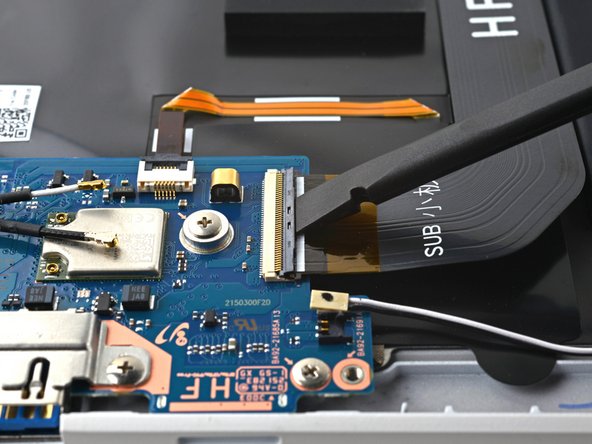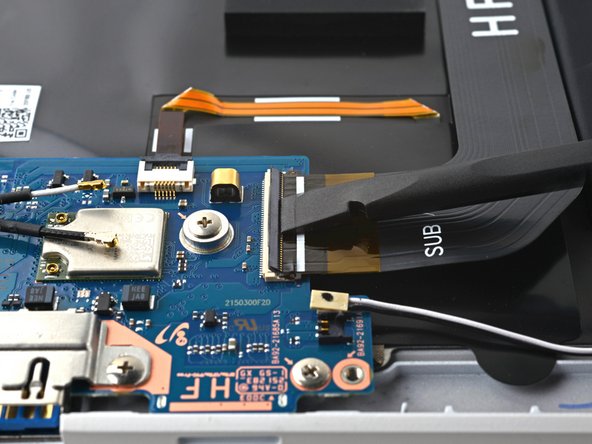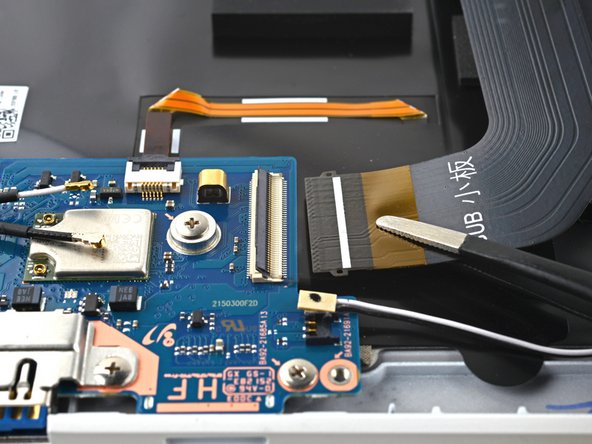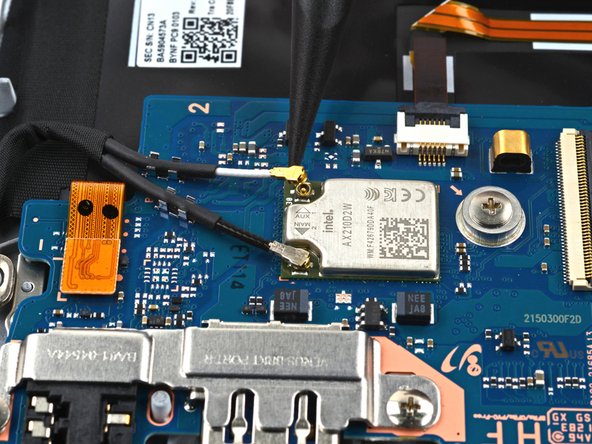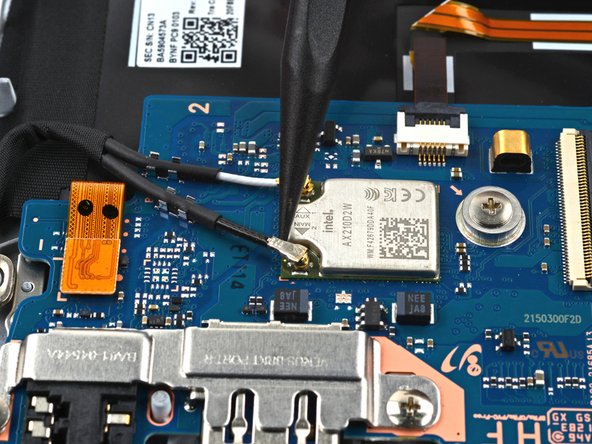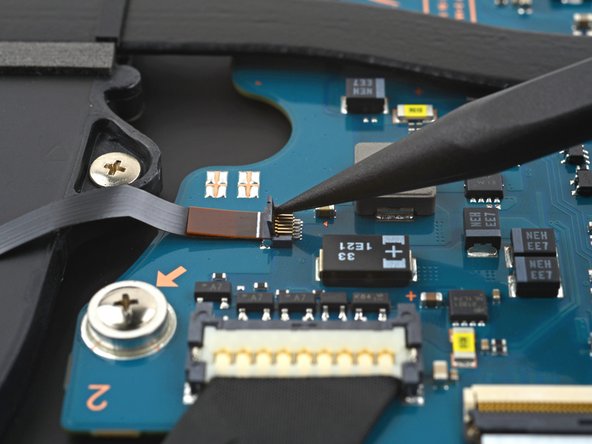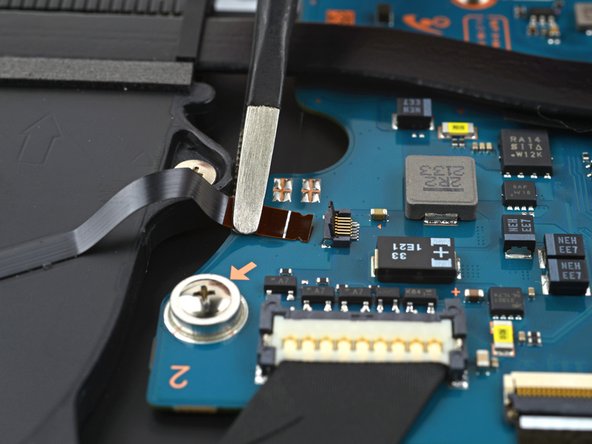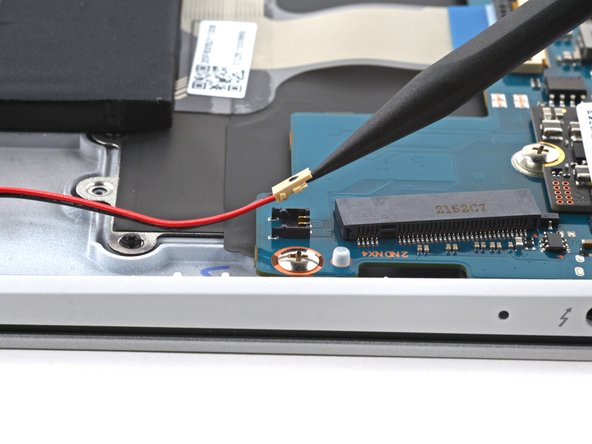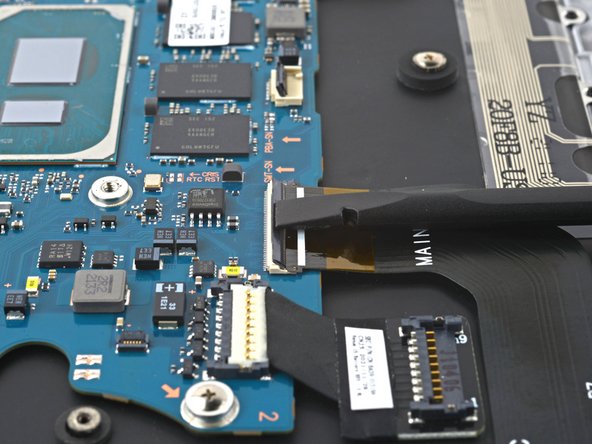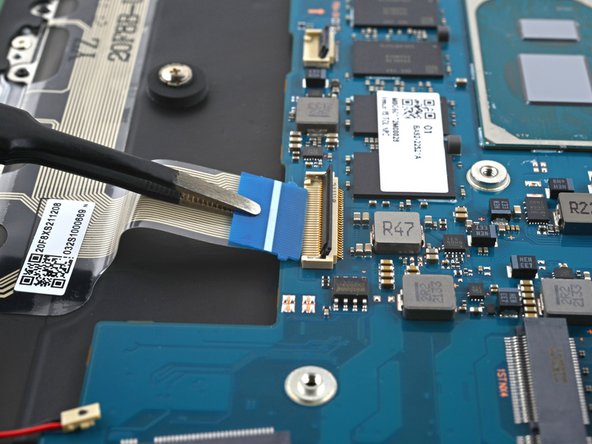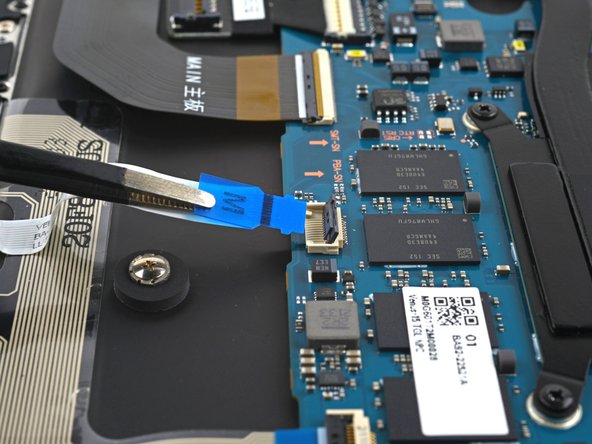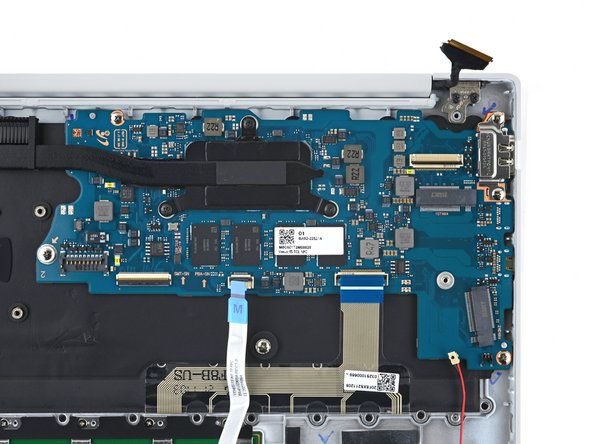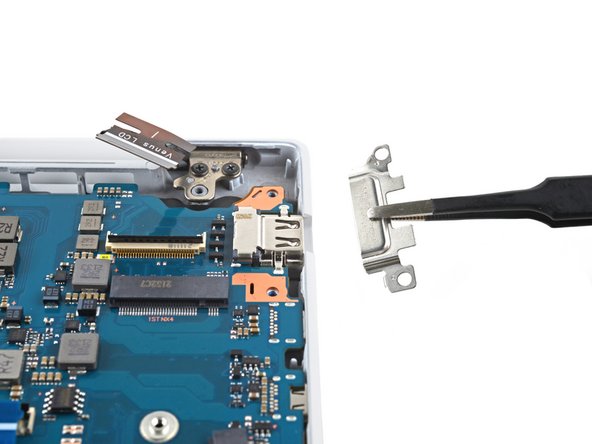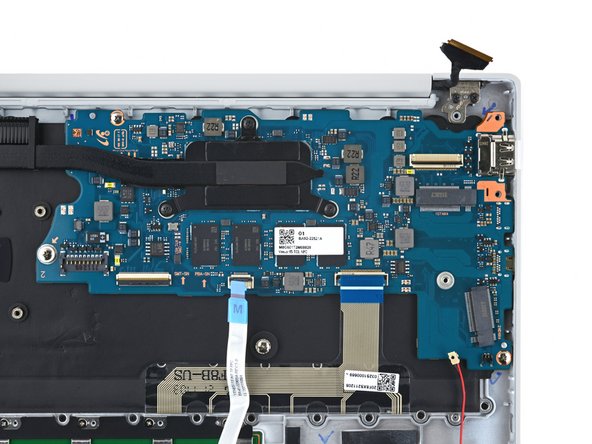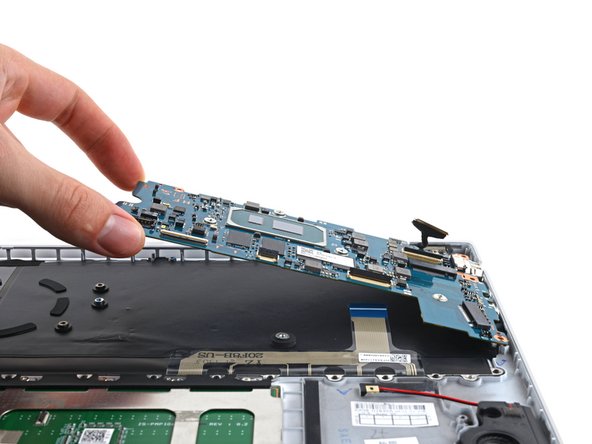はじめに
Use this guide to replace the front case in your Galaxy Book Pro 15" Laptop with a genuine Samsung part.
This guide is written for the genuine Samsung front case. The front case consists of the keyboard, touchpad, and fingerprint sensor pre-installed into the frame.
Before you begin, refer to the Samsung PC Repair Guide for safety information.
For your safety, discharge the battery below 25% before disassembling your device. This reduces the risk of a thermal event if the battery is accidentally damaged during the repair. If your battery is swollen, take appropriate precautions.
Note: Some photos show the heat sink and the primary SSD removed. This is optional, as you don't need to remove the heat sink or the primary SSD to remove the motherboard.
必要な工具と部品
-
-
Insert an opening pick between the rubber foot and the rear case.
-
Pry up with the opening pick to release the clips securing the foot.
-
Remove the foot.
-
Repeat this procedure for the three remaining feet.
-
-
-
Use a Phillips screwdriver to remove the four 4.5 mm-long screws securing the rear case.
-
-
-
Apply a suction cup to the rear case, as close to the center of the bottom edge as possible.
-
Pull up on the suction cup with strong, steady force to create a gap between the rear case and the frame.
-
Insert an opening pick into the gap.
-
-
-
Slide the pick along the bottom edge of the rear case to release its plastic clips.
-
Repeat this process for the left and right edges, but stop before reaching the top edge.
-
-
-
Pull the top of the rear case away from the frame to separate the adhesive and release the remaining clips.
-
Remove the rear case.
-
If you're using a using a genuine Samsung replacement rear case, be sure to peel off any adhesive liners from the rear case before securing the top edge's clips.
-
If you're reusing your rear case, you can use some pre-cut adhesive to re-adhere the top edge if your existing adhesive is no longer sticky.
-
-
-
Insert a spudger between the frame and the bottom of the battery cable connector.
-
Pry up and disconnect the battery cable connector.
-
-
-
Use a Phillips screwdriver to remove the 3.5 mm-long screw securing the SSD.
-
-
-
Lift the free end of the SSD up slightly and pull the SSD straight out of its socket on the motherboard.
-
-
-
Use a Phillips screwdriver to remove the four 4.5 mm-long screws securing the battery.
-
-
-
Use a spudger to pry up and disconnect the bottom left speaker connector from the daughterboard.
-
-
-
Use a spudger to gently pry up the locking flap on the daughterboard ZIF connector for the interconnect cable.
-
-
-
Use the tip of a spudger to pry up and disconnect the two WLAN antenna cables.
-
-
-
Use a spudger to pry up and unclip the antenna cables from their slots on the daughterboard.
-
-
-
-
Use the flat end of a spudger to pry up and disconnect the fingerprint sensor's press connector from the daughterboard.
-
-
-
Use a Phillips screwdriver to remove the four 3.5 mm-long screws securing the daughterboard.
-
-
-
Use tweezers, or your fingers, to remove the daughterboard port bracket.
-
-
-
Tilt the right edge of the daughterboard upward to separate it from its pegs in the frame.
-
Pull the daughterboard toward the right edge of the laptop to separate the headphone jack and the HDMI port from their recesses in the frame.
-
Remove the daughterboard.
-
-
-
Use a spudger to gently pry up the locking flap on the ZIF connector for the fan cable.
-
-
-
Use a Phillips screwdriver to remove the three 3.5 mm-long screws securing the fan.
-
-
-
Use a spudger to pry up and disconnect the bottom right speaker connector from the motherboard.
-
-
-
Use a spudger to gently pry up the locking flap on the motherboard ZIF connector for the interconnect cable.
-
-
-
-
Insert a spudger between the frame and the bottom of the battery extender cable connector.
-
Pry up and disconnect the battery extender cable connector.
-
-
-
Insert a spudger between the frame and the bottom of the battery extender.
-
Pry up with the spudger to separate the adhesive.
-
Remove the battery extender.
-
-
-
Use a spudger to gently pry up the locking flap on the ZIF connector for the keyboard cable.
-
-
-
Use a spudger to gently pry up the locking flap on the ZIF connector for the display cable.
-
-
-
Use a spudger to gently pry up the locking flap on the ZIF connector for the touchpad cable.
-
-
-
Use a Phillips screwdriver to remove the two 3.5 mm-long screws securing the motherboard port bracket.
-
-
-
Use tweezers, or your fingers, to remove the motherboard port bracket.
-
-
-
Use a Phillips screwdriver to remove the three 3.5 mm-long screws securing the motherboard.
-
If your laptop has a screw in the marked location, use a Phillips screwdriver to remove and transfer it to your replacement front case.
-
-
-
Lift the left side of the motherboard upward to separate it from its pegs on the frame.
-
Lift the motherboard straight up to separate the rest of the pegs.
-
Remove the motherboard.
-
-
-
Lift the bottom right speaker away from the frame to release it from its rubber grommets.
-
Remove the bottom right speaker.
-
-
-
Use a Phillips screwdriver to remove one 4.5 mm-long screw securing each screen hinge (two screws total).
-
-
-
Use a Phillips screwdriver to remove the two remaining 4.5 mm-long screws (one from each hinge).
-
-
-
Push both halves of the laptop together so that the hinges can be lifted clear of their recesses in the frame.
-
Push the frame of the laptop away from you while pulling the screen toward you to separate it.
-
To reassemble your device, follow the instructions in reverse order and perform the opposite actions, e.g., "reattach" instead of "removing." Skip steps that use heating and prying, and pay close attention to the 📌 bullets as you work through the steps.
Take your e-waste to an R2 or e-Stewards certified recycler.
Repair didn’t go as planned? Check out our Answers community for troubleshooting help.
To reassemble your device, follow the instructions in reverse order and perform the opposite actions, e.g., "reattach" instead of "removing." Skip steps that use heating and prying, and pay close attention to the 📌 bullets as you work through the steps.
Take your e-waste to an R2 or e-Stewards certified recycler.
Repair didn’t go as planned? Check out our Answers community for troubleshooting help.