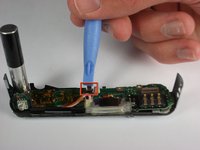Panasonic Lumix DMC-FX01 On/ Off and Settings Button cover replacement
必要な工具と部品
-
-
Locate the memory card and battery card latch on the bottom of the camera.
-
Slide the latch to the open position.
-
-
-
Remove the three 4.6 mm screws on the bottom of the camera using a Phillips #00 screwdriver.
-
-
-
-
Gently lift up the LCD screen.
-
Using a plastic prying tool, flip up the latch that holds the thin ribbon in place.
-
It should fall out on its own or with a gentle tug.
-
-
-
Carefully remove the upper assembly, which houses the buttons and the flash battery.
-
To reassemble your device, follow these instructions in reverse order.
To reassemble your device, follow these instructions in reverse order.
2 の人々がこのガイドを完成させました。
コメント 1 件
Olá ! Sugiro ter cuidado com a carga do capacitor do flash, melhor descarrega-lo com auxílio de uma lâmpada ou resistor
para evitar um choque elétrico.