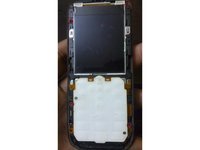Nokia 2630b LCD Display Replacement
40分 - 1時間
簡単
コミュニティメンバーによる寄稿ガイド
-
-
Remove the Back cover by Pressing the release buttons located on either side of the battery cover
-
Now Remove The Battery and Simcard from the slots
-
-
もう少しです!
To reassemble your device, follow these instructions in reverse order.
終わりに
To reassemble your device, follow these instructions in reverse order.
2 の人々がこのガイドを完成させました。