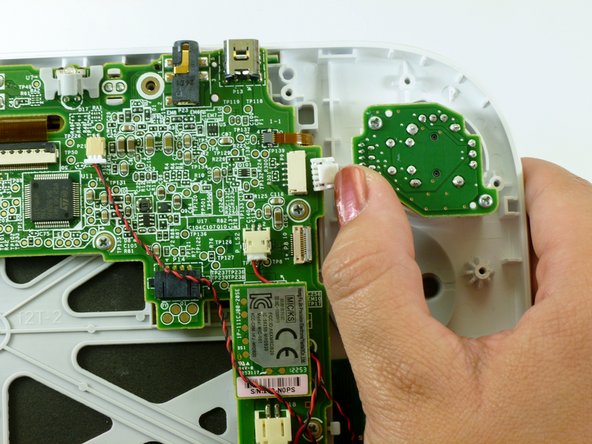Nintendo Wii U GamePad Analog Stick Replacement
はじめに
手順 1 に進むUse this guide to replace the analog stick in your Nintendo Wii U GamePad.
-
-
Face the GamePad down and unscrew the two 4.7 mm Phillips #00 screws which are attached to the battery cover.
-
Lift up and remove the battery cover.
-
-
-
Remove the ten 8.9mm Tri-wing Y1 screws hidden underneath square stickers.
-
Lift up the back plate.
-
-
-
-
Take out the left and right shoulder buttons in the upper corners.
-
Remove the ZR and ZL trigger buttons by lifting up and sliding outward.
-
To reassemble your device, follow these instructions in reverse order.
To reassemble your device, follow these instructions in reverse order.
86 の人々がこのガイドを完成させました。
35 件のコメント
where can i find replacement analogs for wiiu gamepad and wiiu procontoller?
www.ebay.com
They are available at ebay.com Cost around 7,50 $ Left & Right (different - look what you need). Comes all from china or hong Kong but Quality is 1A (so far i can tell).
Bump previous question because dogs seem to enjoy their texture.
Has anyone tried this?
http://dx.com/p/replacement-3d-analog-st...
I know it says for the pro controller. But based from the images, the pins could be compatible.
wandererwk - 返信