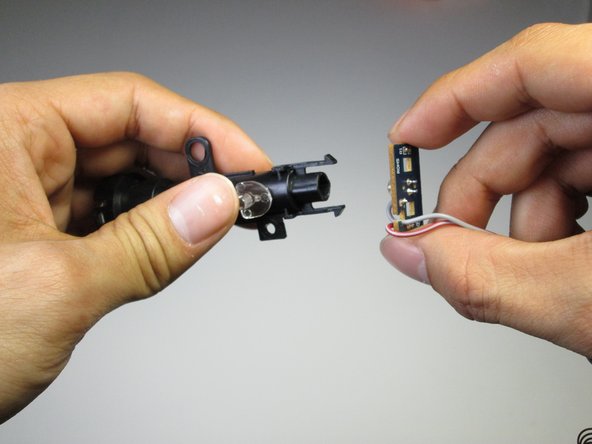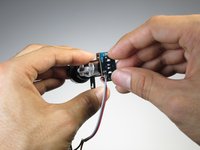Nerf N-Strike Firestrike LED Replacement
はじめに
手順 1 に進むThis guide will walk you through removing the LED from Nerf N-Strike Firestrike. Before you can replace the LED light, you have to remove the casing of the gun, pull out the laser trigger, pull out the laser and wires, and solder off the wires connected to the LED light.
The light is located at the center of the circuit board. Once all of these steps are taken you can remove the LED light.
必要な工具と部品
パーツ
ツール
もっと見る
-
-
Remove the seven 10-mm black Phillips screws from the blaster casing with a #1 Phillips Screwdriver.
-
-
-
Use a #1 Phillips screwdriver to remove the 10 -mm screw that secures the battery plate, then remove the battery cover using your hands.
-
-
-
-
Remove the laser trigger by grabbing the trigger with your fingers and pulling it up and out.
-
-
-
Gently pull up on the circuit board located near the gun handle until it separates from the gun.
-
To reassemble your device, follow these instructions in reverse order.
To reassemble your device, follow these instructions in reverse order.
6 の人々がこのガイドを完成させました。