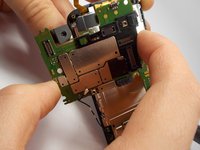Motorola Droid Pro Camera Replacement
はじめに
手順 1 に進むBefore continuing make sure you power down your device and work in a clean area. Also wear a static band to prevent damages to your device.
-
-
-
Use your plastic opening tool to disconnect the motherboard/keyboard ribbon cable.
-
-
-
Flip the board over and you will see that the camera is connected by a ribbon cable.
-
Unlock the cable by using a plastic remover tool then pull the camera out.
-
Insert the new camera and re lock the ribbon cable.
-
To reassemble your device, follow these instructions in reverse order.
To reassemble your device, follow these instructions in reverse order.
2 の人々がこのガイドを完成させました。