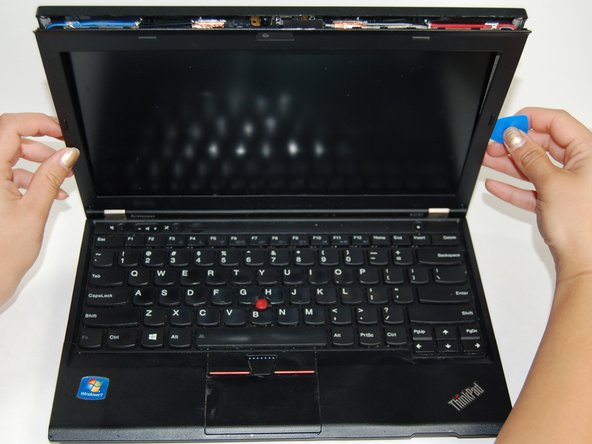Lenovo Thinkpad x230 Bezel Replacement
はじめに
手順 1 に進むUsers will learn how to remove the bezel from a Lenovo Thinkpad x230.
-
-
Flip the computer upside down.
-
The red rectangle shows the location of the battery.
-
-
-
Locate the two switches that lock the battery. Push the left-hand switch outward into the "unlocked" position.
-
-
-
-
Now push and hold the right clip to the right while using your other hand to gently slide the battery away from the computer.
-
To reassemble your device, follow these instructions in reverse order.
To reassemble your device, follow these instructions in reverse order.
8 の人々がこのガイドを完成させました。