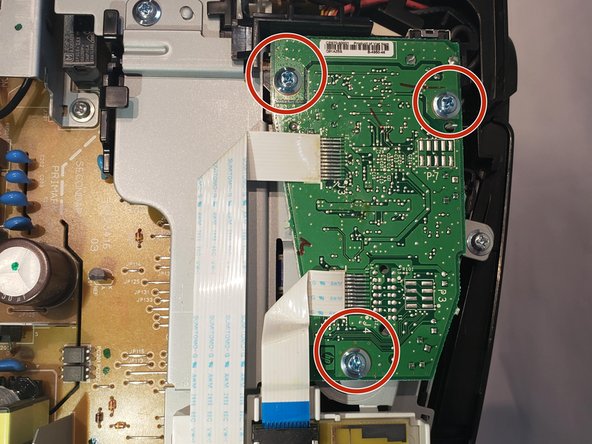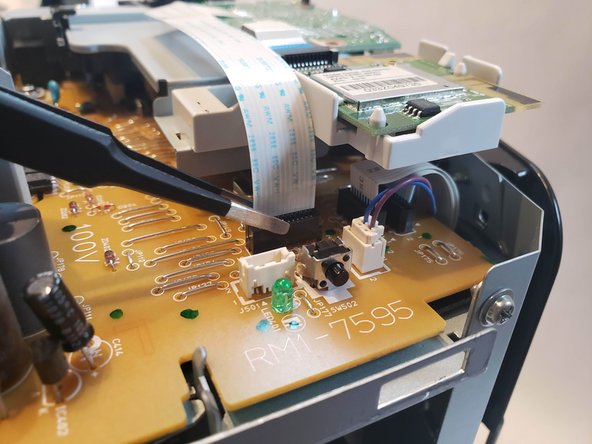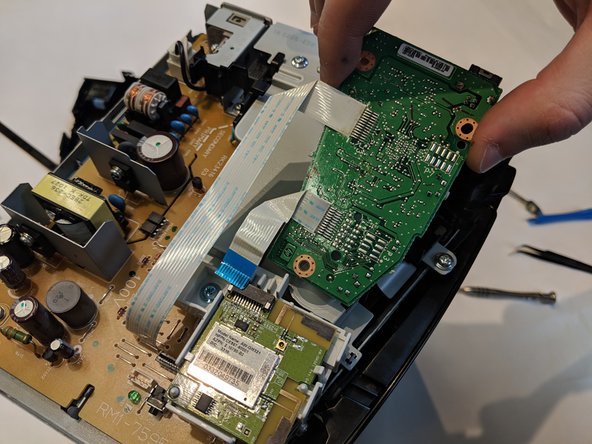HP LaserJet P1102w Motherboard Replacement
はじめに
手順 1 に進むThese steps will show how to replace the motherboard from the printer. This guide may be used if the printer is experiencing systematic errors, was short circuited, or has issues connecting to devices.
-
-
Flip printer on it's back. Using the plastic spudger, pry off front panel. There will be two main points to focus as shown.
-
-
To reassemble your device, follow these instructions in reverse order.
To reassemble your device, follow these instructions in reverse order.
5 の人々がこのガイドを完成させました。