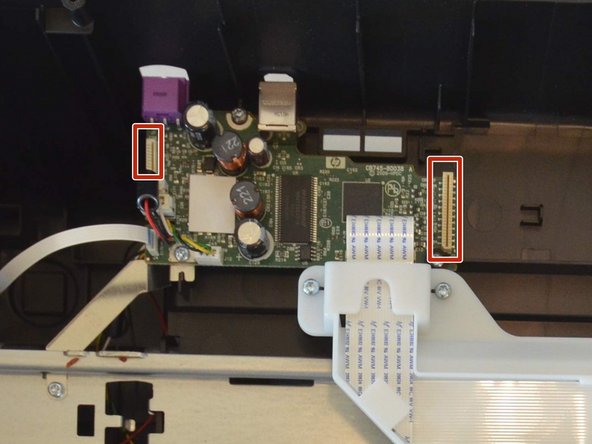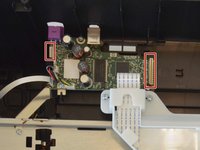HP Deskjet F4480 Paper Roller Motor Replacement
はじめに
手順 1 に進むThis step-by-step guide will show the user how to access, remove, and replace the paper-roller moter of an HP Deskjet F4480 printer. The paper-roller motor pulls paper into the printer and across the ink cartridges to ensure proper printing. If paper-feeding issues occur, replacing the paper-roller motor may be the solution. This task requires tools.
-
-
Open the protective lid that is covering the glass. Press gently against the base of the panel to remove the lid from the rest of the printer.
-
-
-
-
Detach the white ribbon cable.
-
Remove the two 9mm Torx screws on either side of the white bracket.
-
To reassemble your device, with the addition of a new motor, follow these instructions in reverse order.
To reassemble your device, with the addition of a new motor, follow these instructions in reverse order.
8 の人々がこのガイドを完成させました。