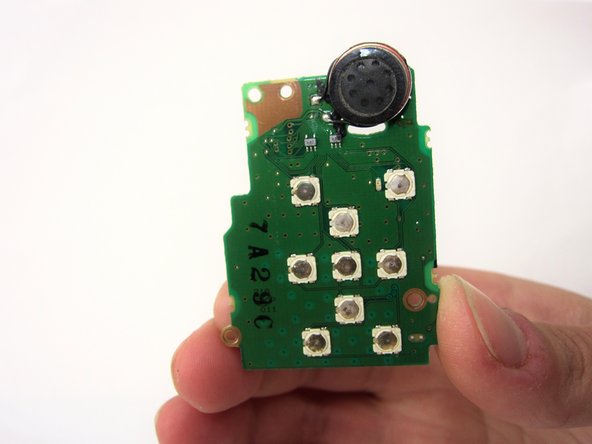はじめに
When the function keys fail to register, it may be because the function key motherboard has been damaged. This guide will show you how to replace the motherboard in question.
必要な工具と部品
-
-
Unscrew a total of 6 4.45 mm phillips head screws using a #00 phillips head screwdriver.
-
There are 2 screws on the left side (when looking at the front of the camera).
-
There are 3 screws on the bottom
-
There is 1 screw on the right side
-
-
-
-
Remove 2 4.35mm phillips head screws from around the LCD screen using a #00 phillips head screwdriver.
-
Loosen the black ribbon clamp using an iPod opening tool
-
Release the LCD screen by removing the ribbon from the body of the camera.
-
-
この手順で使用する道具:Tweezers$4.99
-
Release the black ribbon clamp attached to the back of the motherboard using an iPod opening tool to lift the clamp.
-
Remove the ribbon connecting the function key motherboard from the body of the camera using tweezers.
-
The function key motherboard has the SD card reader attached to the back. The motherboard and SD card combination should be replaced.
-
To reassemble your device, follow these instructions in reverse order.
ある他の人がこのガイドを完成しました。