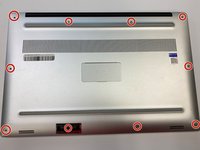Dell XPS 15 9570 Speaker Replacement
はじめに
手順 1 に進むThis guide will walk you through the process of replacing the speakers in your Dell XPS 15 9570. If you are experiencing distorted sound, no sound output, or a blown-out speaker, this guide will help restore your laptop’s audio functionality.
During the replacement process, take precautions to avoid electrostatic discharge by using an ESD-safe tool or working on an anti-static mat.
Advanced technical skills are not required to replace the speakers.
Before you begin, make sure that your device is off and disconnected from the charger.
必要な工具と部品
修理キット
キットには、修理ガイドを完了するために必要な全ての部品とツールが含まれています。
パーツ
ツール
もっと見る
-
-
-
Using the Phillips #00 screwdriver, remove the four 4 mm screws holding the battery in place.
-
-
-
Remove the speakers from the back of the computer.
-
Replace speakers with Dell 6GTPY 91 Wh Battery.
-
Amount of screws holding battery in place may vary.
Amount of screws holding battery in place may vary.
ある他の人がこのガイドを完成しました。
コメント 1 件
Thank you for the tutorial!
Just did the swap with speakers form a DELL XPS 15 from an unknown model (most likely wasn't a 9570). Note that these speakers are common inbetween different XPS 15 models (at least XPS 9550 9560 M5510 9350 5520 5510 and Precision 5510 5520 5530 5540 PK23000RP00 TX47W 0TX47W) ******and can be interchanged.
The ones I just used were salvaged from an out-of-service XPS 15 but the parts can be sourced online easily (ex: https://www.amazon.com/Deal4GO-Speaker-R... )
Cheers