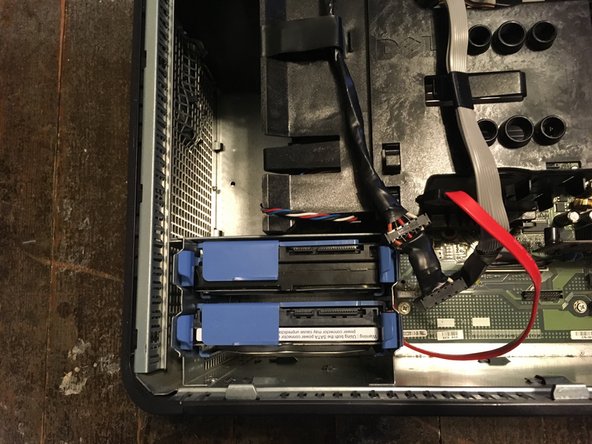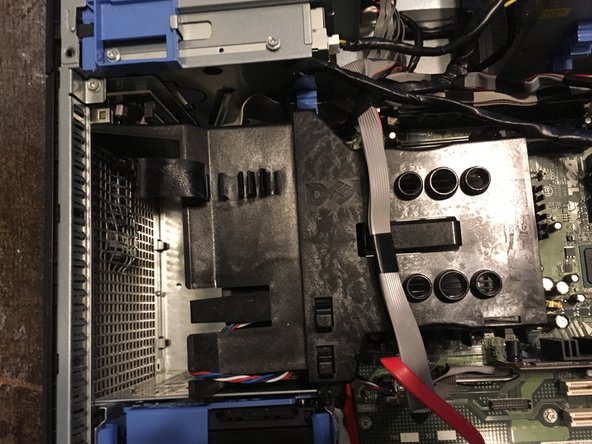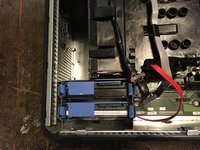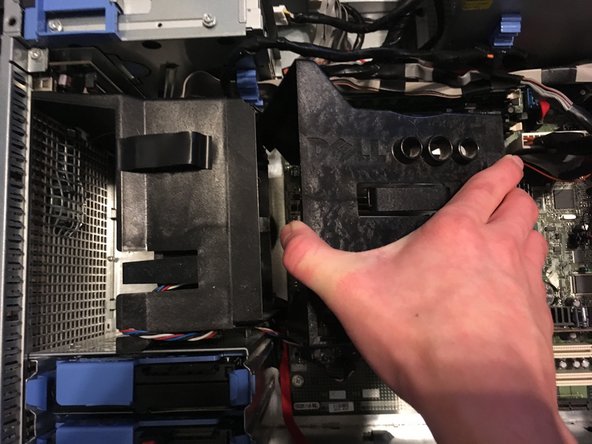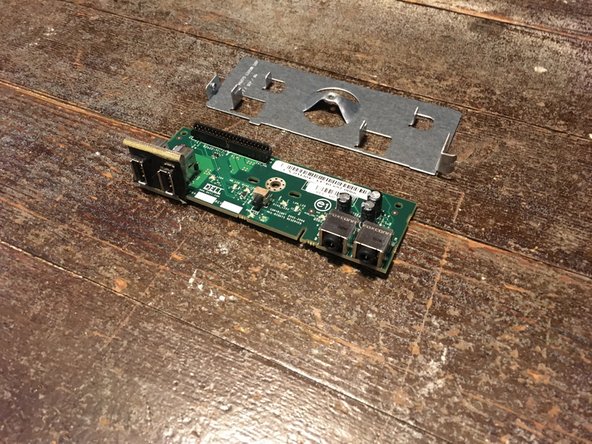Dell Optiplex GX620 Front panel Replacement
10 - 30 分
中レベル
コミュニティメンバーによる寄稿ガイド
-
-
Power down your PC and remove the power cord from the back.
-
-
-
With the computer standing upright, firmly pull on the tab at the back of the computer.
-
When the side panel pops free, gently pull the panel away from the computer.
-
-
-
-
Remove the one Phillips #2 screw.
-
Now you can replace it with a new one.
-
もう少しです!
To reassemble your device, follow these instructions in reverse order.
終わりに
To reassemble your device, follow these instructions in reverse order.
ある他の人がこのガイドを完成しました。