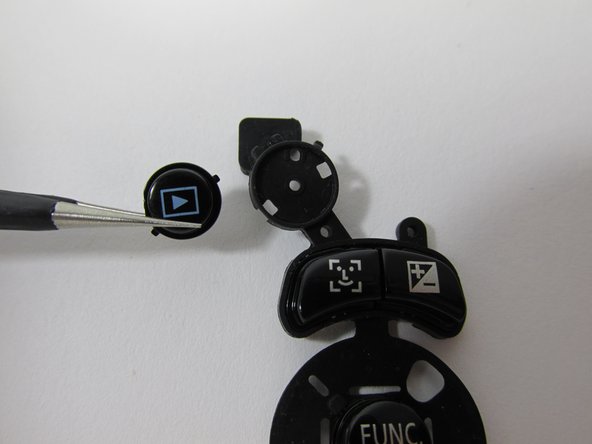Canon PowerShot SX120 IS Function Buttons Replacement
はじめに
手順 1 に進むFirst remove the back casing and control dial before attempting to remove buttons.
-
-
Turning the camera so the screen is facing you.
-
Remove the two black 3.4 mm screws with a Phillips #00 screwdriver.
-
-
-
-
Turn the camera with the lens facing down.
-
Use the iFixit opening tool to make leverage. Insert the opening tool in the seam where the front case and the back case assemble.
-
Carefully put pressure on the opening tool so the cover can gradually open.
-
Slowly slide the opening tool along the gap and around the edge of the camera.
-
-
この手順で使用する道具:Tweezers$4.99
-
Carefully remove the pin underneath the dial using a pair of tweezers and set it aside.
-
Use a pair of tweezers to remove the old control dial and set the new control in the same place.
-
-
この手順で使用する道具:Tweezers$4.99
-
Once casing and control dial have been removed, you will begin removing silicone button pad.
-
Use tweezers to grip the edge of the silicone pad and begin lifting upward.
-
To reassemble your device, follow these instructions in reverse order.
To reassemble your device, follow these instructions in reverse order.