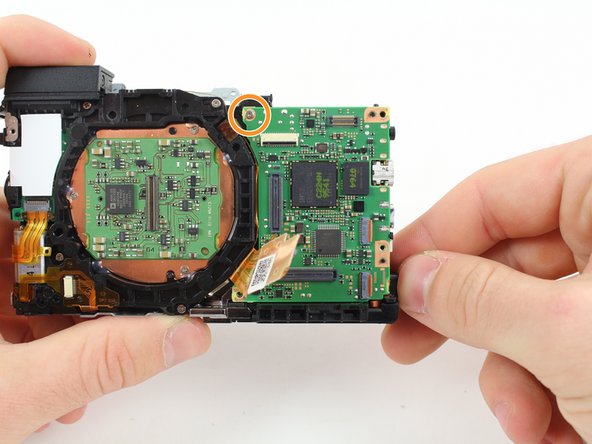Canon PowerShot G1 X Mark II Lens Replacement
はじめに
手順 1 に進むThis guide shows how to replace the lens of your camera. This replacement would be necessary if the lens of your camera has a scratch on it or if your camera is not taking pictures properly due to faulty connections from the lens to the internal components of your camera.
-
-
Locate the battery housing cover on the bottom of your camera.
-
Place a finger on the textured portion of the battery housing cover.
-
Slide the cover in the direction that the arrow is pointing.
-
-
-
Remove the two 4mm Hex screws that connect the grip to the camera with a Hex head screwdriver.
-
Remove the two Phillips screws to the left of the hex screws with a Phillips head screwdriver:
-
One 2mm screw
-
One 3mm screw
-
Remove the grip from the front of the camera by pulling it away from the lens and then away from the camera.
-
-
-
-
Use the flat end of the plastic spudger to rotate the black plastic locking tab towards the ribbon cable.
-
Insert the pointed end of the plastic spudger into a small hole on the side of the ribbon cable and pull the ribbon cable out of its housing.
-
Use the flat end of the plastic spudger to pry the ribbon cable connector from the motherboard.
-
-
この手順で使用する道具:Tweezers$4.99
-
Release the plastic locking tab of the upper ribbon cable with the plastic spudger.
-
Pull the top ribbon cable from its mount with the fine tip metal tweezers.
-
Remove the bottom ribbon cable with the fine tip metal tweezers by pulling it toward the flash switch side of the camera.
-
-
-
Use the plastic spudger to remove the ribbon cable from the motherboard by placing the spudger under the ribbon cable connector and pulling up.
-
Remove the 2.8mm screw from the motherboard.
-
Carefully rotate the motherboard upward.
-
Use the plastic spudger to remove the ribbon cable from the bottom of the motherboard by placing the spudger under the ribbon cable connector and pulling up.
-
To reassemble your device, follow these instructions in reverse order.
To reassemble your device, follow these instructions in reverse order.
4 の人々がこのガイドを完成させました。