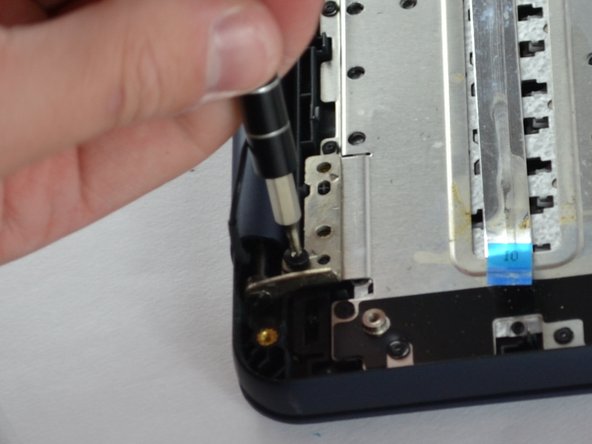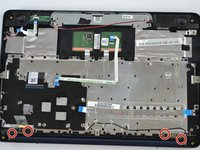Asus EeeBook X205TA Screen Assembly Replacement
はじめに
手順 1 に進むThis guide will help you replace your Asus EeeBook X205TA screen in case the screen is broken, damaged or worn out. If disposing of the screen, please follow the laws and regulations for proper disposal.
This guide only covers removing the entire LCD screen assembly.
必要な工具と部品
-
-
Unscrew all 10 screws located on the bottom of the laptop using 2mm Phillips Screwdriver.
-
-
To reassemble your device, follow these instructions in reverse order.
To reassemble your device, follow these instructions in reverse order.
3 の人々がこのガイドを完成させました。