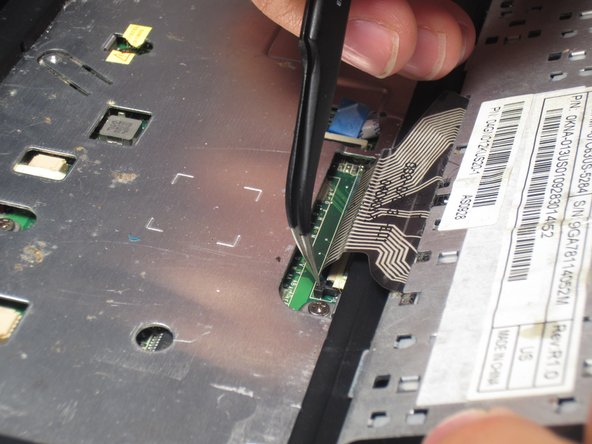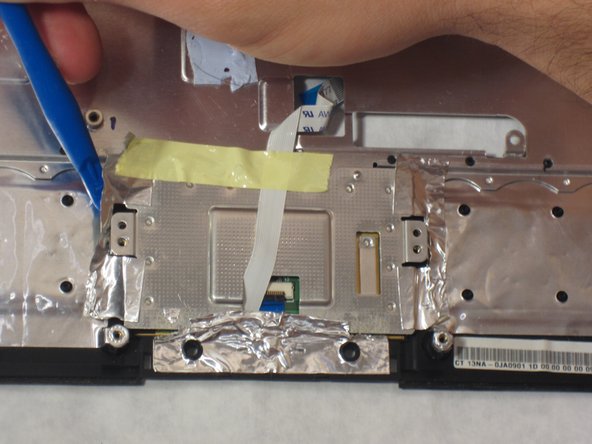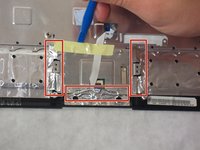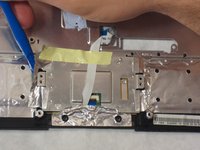ASUS Eee PC 900HD Track Pad Replacement
20分
中レベル
はじめに
手順 1 に進むThis guide will teach you how to properly take apart your Asus to replace the track pad.
-
-
Flip the laptop over and locate the battery lock tabs.
-
Slide the right tab to the unlock position (right) so that a red dot is showing. Then, slide and hold the left tab to its unlock position (left).
-
Pull the battery out.
-
-
もう少しです!
To reassemble your device, follow these instructions in reverse order.
終わりに
To reassemble your device, follow these instructions in reverse order.