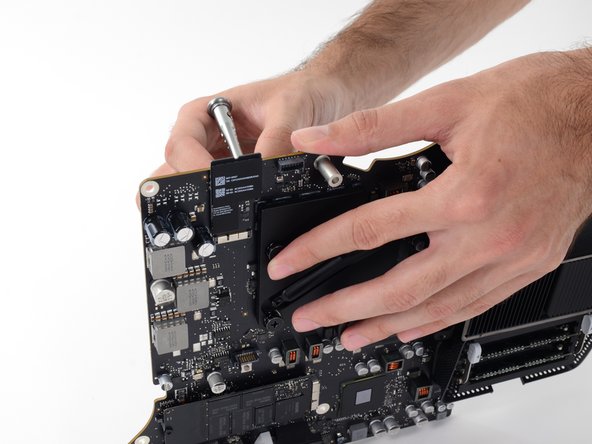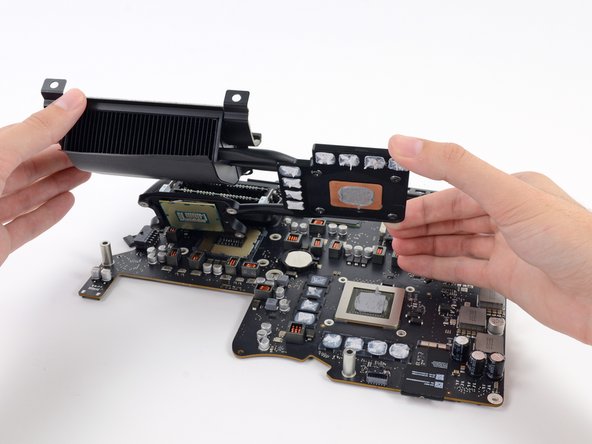はじめに
iMac Intel 27インチのCPUをアップグレードもしくは交換します。iMacを再組み立てする前に、放熱グリスの塗布を忘れないでください。
放熱グリスを塗布する表面上を拭き取り、準備するには、 こちらのガイドを参照してください。それからCPUもしくはGPUのサーマルコンパウンド上に新しく塗布してください。
iMacを稼働させる前に:コンピューターのプラグを抜いて、電源ボタンを約10秒間長押して、電源のコンデンサを放電します。
特にご注意ください 電源装置裏側にあるコンデンサのリード線や露出したはんだ接合部には、絶対に触れないでください。 ボードの端のみを持ってください。
必要な工具と部品
-
-
-
-
プラスドライバーを使って、サポートブラケットを固定している3.2mmネジを9本外します。
-
ネジにアクセスするには、iMacの下側端に沿って留められたディスプレイ用接着ストリップを剥がす必要があります。
-
-
-
スパッジャーのフラットエンドを使用して、4つのアンテナコネクタのそれぞれをAirMac / Bluetoothカードから切り離します。
-
一番左
-
上
-
右上
-
右下
-
-
-
CPUとヒートシンクの間にスパージャの平らな端を挿入します。
-
スパージャを軽くひねり、CPUを静かに持ち上げてください。
-
ヒートシンクからCPUを取り外します。 端子に触れないように注意してください。
-
-
-
ヒートシンクを取り付ける前に、サーマルサーフェスのクリーニングと準備、およびCPUとGPUダイへのサーマルコンパウンド上に新しい放熱グリスを塗布する方法については、ガイドを参照してください。
-
GPU周辺のVRAMチップ用には、通常のサーマルパッドではなく、K5-PROのような厚い放熱グリスを装着してください。
-
CPU
-
GPU
-
VRAMチップ
-
ヒートシンクプレート
-
-
-
ヒートシンクのCPUセクション上にある穴をバッキングプレートのピンに位置合わせします。
-
ヒートシンクをCPU、GPU、およびVRAMチップ上にまっすぐに下げて取り付けます。
-
このデバイスを再組み立てするには、インストラクションを逆の順番に従って作業を進めてください。ディスプレイガラスを再装着するには、接着ストリップの使用方法ガイドを参照してください。
e-wasteを処理する場合は、認可済みリサイクルセンターR2を通じて廃棄してください。
修理が上手く進みませんか?ベーシックなトラブルシューティングのページを参照するか、アンサーコミュニティに尋ねてみましょう。
このデバイスを再組み立てするには、インストラクションを逆の順番に従って作業を進めてください。ディスプレイガラスを再装着するには、接着ストリップの使用方法ガイドを参照してください。
e-wasteを処理する場合は、認可済みリサイクルセンターR2を通じて廃棄してください。
修理が上手く進みませんか?ベーシックなトラブルシューティングのページを参照するか、アンサーコミュニティに尋ねてみましょう。
38 の人々がこのガイドを完成させました。
以下の翻訳者の皆さんにお礼を申し上げます:
100%
Midori Doiさんは世界中で修理する私たちを助けてくれています! あなたも貢献してみませんか?
翻訳を始める ›
26 件のコメント
The thermal compound/paste that is used by Apple on the GPU and memory is less than stellar. I would highly recommend stressing the GPU Memory gap in this guide. As you can see in the images of the cooler, specifically the GPU side, apple uses a white paste compound for thermal transfer. The problem is that the cooler does not contact the memory for the GPU. Once you remove the cooler it breaks the compound in several spots, and it will never be as good as it was unless care is made, and you are aware of this prior to re-installation.
Furthermore, with the GTX775M and GTX780M equipped iMacs, the temperatures are already above normal without removing the cooler. If you try and push these chips with the added memory in the latest generation games you will get artifacts from overheating. Due to the gap between the memory and the cooler you are also unable to use Arctic Silver as a remedy, as the gap is too much, with the logic board being vertical. (Risking seepage down the board, which I have already seen when performing the proper fix on another iMac) The coverage and type of thermal compound Apple is using is not sufficient. In the factory state the thermal compound is centered on the memory, however only 40% of the actual module comes in contact of the memory and the cooler. What I have done on my iMac and a few others so far is use thermal tape.
Hello, i am upgradinf the imac at the moment and want to renew the thermal paste.
For the vram i want to use the thermal tape, could you twll me with thickness you used?
YES, I F*&^* hate thermal tape when compared to quality compound. With this only exception, the tape is more effective than the stock compound, and it is quarantined to make 100% contact, while dissipating heat properly. I have seen a drop of 15% under heavy use on the GPU since using the tape. YOU do not want to use cheap thermal tape! Standard tape only has a 3-5 watt thermal conductivity, which is equal to or less than a standard compound. You can go through frozencpu.com and purchase Fujipoly Extreme Thermal Pads which have a rating of 11. For use on the 27" iMacs, I went with 100 x 15 x 1.5 and (2) are needed to do completely cover both sides of the memory banks on the logic board.
Please, if you remove the cooler to replace the CPU you have to be aware of the GPU and the gap involved on the memory chips, and the potential of further gaps upon re-installation.