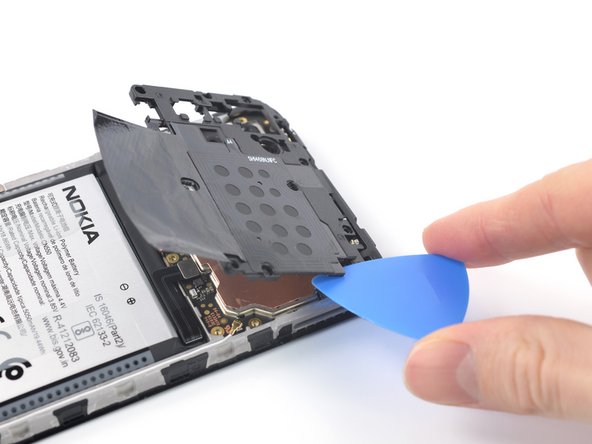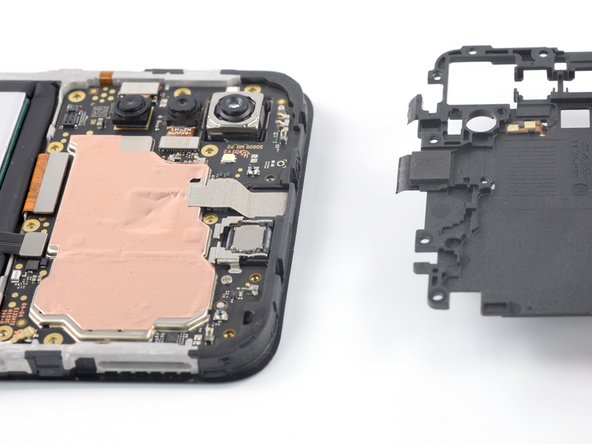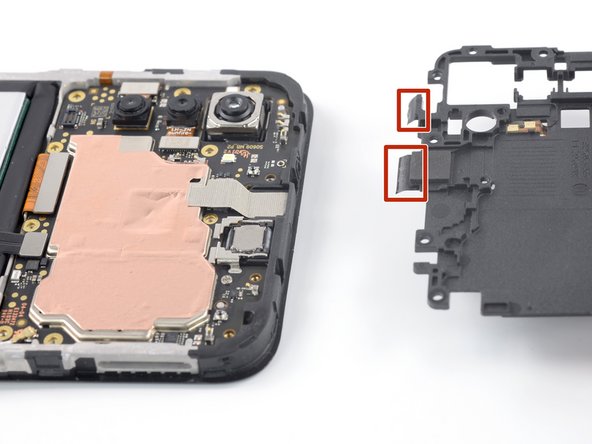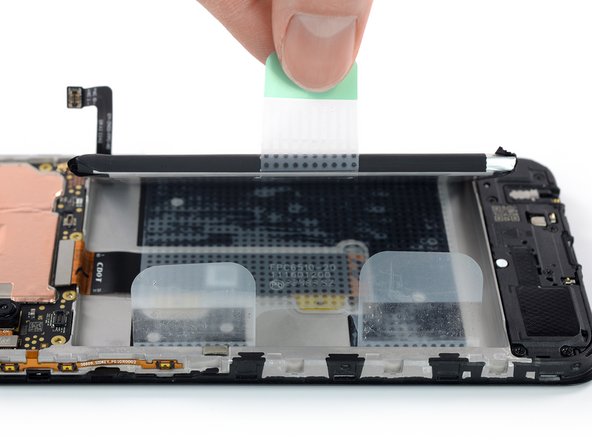はじめに
Use this guide to replace the battery in your Nokia G22.
For your safety, discharge the battery below 25% before disassembling your phone. This reduces the risk of fire if the battery is accidentally damaged during the repair. If your battery is swollen, take appropriate precautions.
必要な工具と部品
-
-
Insert a SIM eject tool, bit, or a straightened paper clip into the small hole on the SIM card tray on the upper left edge of the phone.
-
Press firmly to eject the tray.
-
-
-
Insert an opening pick under the small notch in the SIM card tray slot.
-
-
-
Position the opening pick at a steep downward angle between the back cover and the screen assembly.
-
Slide the opening pick down the left edge of the phone to release the plastic clips.
-
-
-
-
With the phone laying screen-side down, carefully lift the right edge of the back cover, opening it like a book.
-
Lay the back cover next to the phone.
-
-
-
Use a Phillips screwdriver to remove the 3.8 mm‑long screw securing the fingerprint reader bracket.
-
-
-
Use a pair of tweezers or your fingers to remove the fingerprint reader bracket.
-
-
-
Use the flat end of a spudger to disconnect the fingerprint reader by prying the connector straight up from its socket.
-
Remove the back cover.
-
-
-
Use a Phillips screwdriver to remove the eleven 3.8 mm-long screws securing the motherboard cover.
-
-
-
Insert an opening pick under the right edge of the motherboard cover to release its plastic clips.
-
Flip the motherboard cover over the top edge of the phone.
-
-
-
The motherboard cover has two short adhesive tapes wrapped around the top edge and onto the frame.
-
Pull the motherboard cover away from the frame to separate the adhesive tape and remove it.
-
-
-
Use the flat end of a spudger to disconnect the battery cable by prying the connector straight up from its socket.
-
-
-
Use your fingers to peel the two outer adhesive tabs off of the battery.
-
-
-
Use your fingers to peel the center green pull tab off of the battery.
-
Using one hand to hold the phone down, use your other hand to slowly and steadily lift the center green pull tab up to separate the adhesive securing the battery underneath.
-
-
-
Grab the bottom right edge of the leftover adhesive film and pull it towards the top of the phone with steady force to remove it.
-
Apply isopropyl alcohol (>90%) to the old adhesive and use the flat end of a spudger to scrape it off.
-
Remove the clear liner on the pre-cut battery adhesive and apply the sticky section to the battery well. Remove the opaque liner before continuing reassembly.
-
Remove the battery adhesive film from its liners and apply it to the battery.
-
Align the bottom edge of the battery (the edge without adhesive) with the bottom edge of the recess.
-
Lower the battery down and press firmly to secure it in place.
-
To reassemble your device, follow these instructions in reverse order.
For optimal performance, calibrate your newly installed battery after completing this guide.
Take your e-waste to an R2 or e-Stewards certified recycler.
Repair didn’t go as planned? Try some basic troubleshooting, or ask our Answers community for help.
To reassemble your device, follow these instructions in reverse order.
For optimal performance, calibrate your newly installed battery after completing this guide.
Take your e-waste to an R2 or e-Stewards certified recycler.
Repair didn’t go as planned? Try some basic troubleshooting, or ask our Answers community for help.
3 の人々がこのガイドを完成させました。
4 件のコメント
10.03.2023 Acquistabile oggi in Italia. Chi compra una batteria quando il telefono è nuovo? Nessuno. Tra due, massimo tre anni, la batteria originale sarà da sostituire; voglio proprio vedere se nel 2025 o addirittura 2026 non sarà OUT OF STOCK. Tutti i produttori offrono le batterie solo il primo anno. Voglio proprio vedere se Nokia e IFIXIT manterranno la loro promessa oggi - reputazione domani. In fede. Cordiali saluti
As a tip, there is the option to do this without removing the mainboard cover. You can lift up the black flap at the bottom of the mainboard cover to see the the plate that protects the battery flex cable connector. Just unscrew the screw, insert the flat end of the spudger under the plate and quickly twist clockwise about 45 degrees to pop off the plate. MAKE SURE YOU KEEP YOUR FINGER ON TOP OF THE PLATE SO THAT IT DOESN'T FLY OFF.