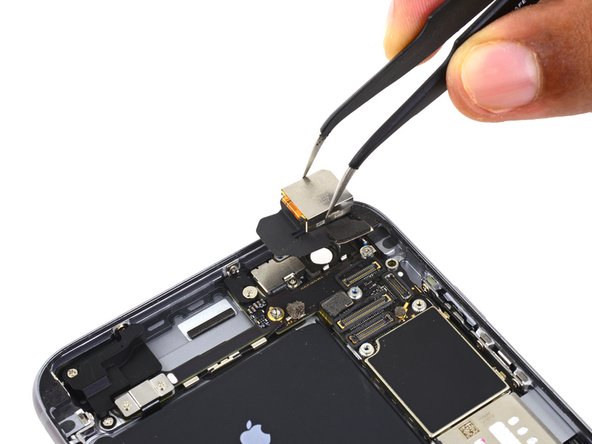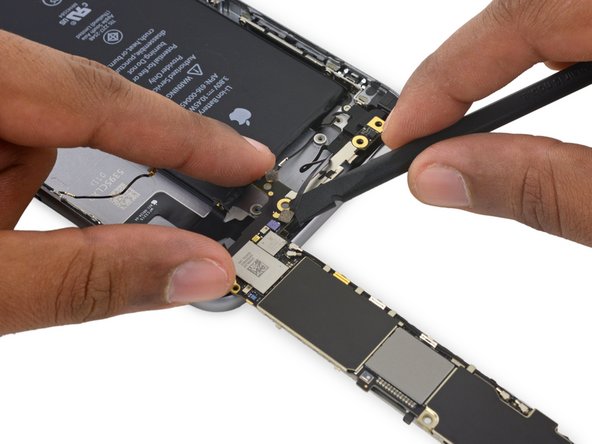はじめに
iPhone 6s PlusのWi-Fi/Bluetoothアンテナを交換するにはこのガイドを参照してください。
必要な工具と部品
-
-
基板に留められたバッテリーコネクターブラケットから、次のプラスネジを取り外します。
-
2.9 mmネジー1本
-
2.3 mmネジー1本
-
このガイドの作業中、取り外したネジの装着場所をメモ書きして安全に保管してください。再組み立ての際は、正しい位置に装着してください。間違った場所にネジを取り付けてしまうと、永続的なダメージになることがあります。
-
-
デバイスを再組み立てする際は、これらのインストラクションを逆の順番に従って作業を進めてください。
デバイスを再組み立てする際は、これらのインストラクションを逆の順番に従って作業を進めてください。
33 の人々がこのガイドを完成させました。
以下の翻訳者の皆さんにお礼を申し上げます:
100%
Midori Doiさんは世界中で修理する私たちを助けてくれています! あなたも貢献してみませんか?
翻訳を始める ›
15 件のコメント
Omg
That was an intense read.
in iphone 6s 4.7" wifi antenna is the same and is in the same place?
Didn't you forget to mention first step to remove the two little screws by the power connector? First time doing this and I ended up breaking the metal threaded tabs that the screws go into :(
I guess I should have realized it would have screws somewhere and also researched some more before attempting the repair.
Oh well, looks like I will need to get some teflon tape or something to hold things together.
Exactly! I also broke them, but fortunately I was also replacing the LCD Screen/Digitizer.
Hi, is this repair guide (and the antenna you sell) also valid for the non functioning bluetooth of an Iphone 6S ?