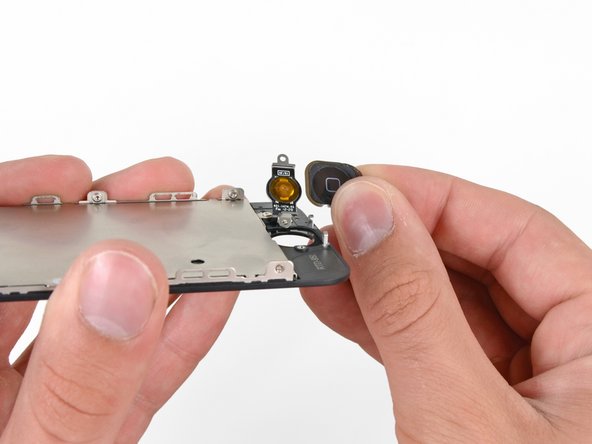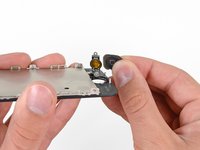はじめに
お持ちのiPhone 5のホームボタンを新しく取り換えてホームに帰りましょう。
また、このガイドを使って ホームボタンブラケットも交換できます。
必要な工具と部品
ビデオの概要
-
-
使用するツールに関係なく、ディスプレイ全体を引き上げなければなりません。
-
最初の画像の通り、ガラスがプラスチックから外れたら、プラスチック製の開口ツールをフレームとメタルボディの間に差し込み、ケースからメタルクリップを押し上げます。
-
-
この手順で使用する道具:Clampy - Anti-Clamp$24.95
-
青いハンドルをヒンジ側に引いて、リバースクランプのアームのロックを解除します。
-
iPhoneの左/右側の端に向けてアームをスライドします。
-
吸盤カップをiPhoneの下端付近に装着します。上部に一つ、下部に1つずつ取り付けます。
-
吸盤カップ両側をしっかりと締め合わせると、標的の場所にしっかりと装着させることができます。
-
-
-
iPhone を片手でしっかりと抑えながら、吸盤カップを本体背面ケースからフロントパネルを丁寧に引き離していきます。
-
プラスチックの開口ツールを使うと吸盤カップを上に引き上げながらゆっくりとスクリーンを本体から離すことができます。
-
-
-
-
クリップがフロントパネルの下と両サイドから外れたら、アセンブリの下を引っ張り背面ケースから外します。
-
ディスプレイを90度まで開きます。開いて固定したまま作業するため、後ろに衝立を用意して立てかけてください。
-
ディスプレイが作業中閉じないように、ゴムを使って衝立に固定してください。これはディスプレイケーブルが過度な力で引っ張られないようにするためです。
-
-
-
ロジックボードに留められているメタル製バッテリーコネクターブラケットから次のネジを2本外します。
-
1.8 mmプラスネジー1本
-
1.6 mmプラスネジー1本
-
-
-
フロントパネルのケーブルブラケットが本体ボードにあることを確認してから次のネジを外します。
-
1.2mmのプラスネジー2本
-
1.6mmのプラスネジー1本
-
-
-
プラスチックの開口ツールもしくは爪先を使って、次の3つのフロントパネルアセンブリケーブルを外します。
-
正面カメラとセンサーケーブル
-
LCDケーブル
-
デジタイザーケーブル
-
デバイスを再組み立てする際は、このインストラクションを逆の順番に従って作業を進めてください。
256 の人々がこのガイドを完成させました。
以下の翻訳者の皆さんにお礼を申し上げます:
100%
Midori Doiさんは世界中で修理する私たちを助けてくれています! あなたも貢献してみませんか?
翻訳を始める ›
13件のガイドコメント
I'm at the step where I need to remove the screws connecting the home button. The 2 screw's are stuck! I thought it was the screwdriver at first so I went in and bought another #000 screwdriver, but the screw is just melted shut. I cannot get it open no matter what. I fondled with it so much that the grooves of the screws are completely circular instead of a cross now. What do I do? Now my phone is just sitting here disassembled and I can't do anything.
peterkr711 - 返信
mmmmm nows that's gonna be a really tough one. try using a heat gun, not very close else you'll fry the circuits, just close enough that it can dilate the area and you can try again with your screwdriver.
i have the same problem. were you able to fix it?
I have the same problem! Either the screwdriver isn't the right one (I bought all the recommended tools) or the screws are stuck
lana -
When I'm placing the home button in place its doesn't fall into place, as if the button is slightly too large to fit precisely in the slot. When I place the bracket back on it presses against the button and doesn't click. I've tried loosening the screws a bit to give some space but it usually leads to the screws popping off before I can put the screen back on. Idk if its my new home button or me but the process seems pretty straightforward and I haven't seen anything like the problem I'm having on any other forums.
Max Flores - 返信