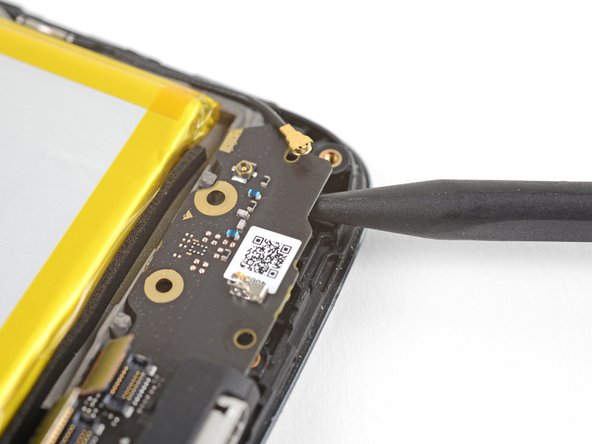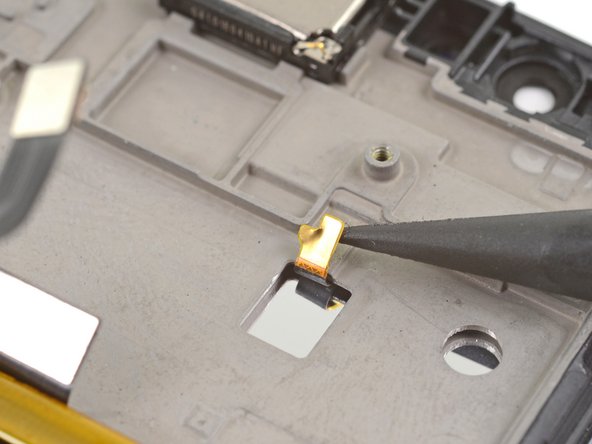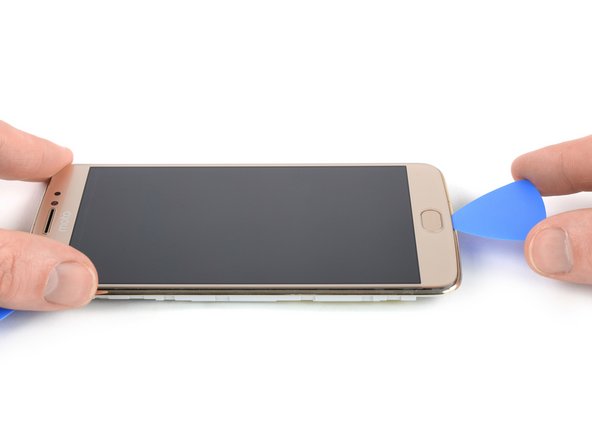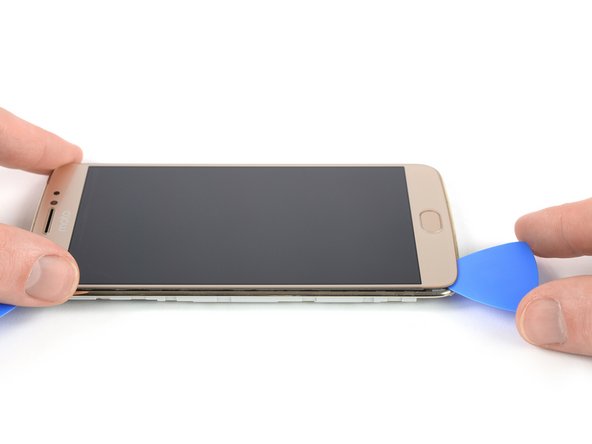はじめに
Use this guide to remove the LCD and digitizer of your Motorola Moto E4 Plus.
Before you begin, download the Rescue and Smart Assistant app to backup your device and diagnose whether your problem is software or hardware related.
Before disassembling your phone, discharge the battery below 25%. The battery can catch fire and/or explode if accidentally punctured, but the chances of that happening are much lower if discharged.
This guide replaces only the display while leaving the original frame and battery in place. Some replacement screens for this phone come pre-installed on a new frame (a.k.a. chassis), which requires following a very different procedure. Make sure you have the correct part before starting this guide.
必要な工具と部品
-
-
Insert the edge of the spudger into the notch on the bottom right corner of the phone.
-
Twist the spudger to start releasing the back cover from the phone.
-
Slide the spudger along the bottom edge to separate the back cover from the phone.
-
-
-
Remove the nineteen 3.2 mm long T3 screws securing the plastic midframe.
-
-
-
Insert the flat end of a spudger into the midframe seam at the bottom left corner of the phone (near the microphone hole).
-
Twist the spudger to release the plastic clip.
-
Repeat the process for the clip near the top right corner of the phone.
-
-
-
Lift the bottom edge of the plastic midframe upwards until the clips along the top edge release.
-
Remove the plastic midframe.
-
-
-
Use the point of a spudger to pry up and disconnect the battery connector from its motherboard socket.
-
-
-
Use the point of a spudger to pry up and disconnect the display cable from its motherboard socket, near the bottom left corner of the motherboard.
-
-
-
Use the point of a spudger to pry up and disconnect the antenna cable from its motherboard socket.
-
-
-
Use the point of a spudger to pry up and disconnect the interconnect cable from its motherboard socket.
-
-
-
-
Remove the two black 3.2 mm long T3 screws securing the motherboard.
-
-
-
Grasp the motherboard by the top corners and lift it out of the phone.
-
Remove the motherboard.
-
-
-
Use the point of a spudger to pry up and disconnect the antenna cable from its daughterboard socket.
-
-
-
Use the point of a spudger to pry up and disconnect the interconnect cable from its daughterboard socket.
-
Pry up and disconnect the fingerprint sensor cable next to it from the daughterboard.
-
-
-
Remove the two 3.2 mm long T3 screws securing the daughterboard.
-
-
-
Insert the point of a spudger under the bottom right corner of the daughterboard and pry up to loosen the daughterboard.
-
-
-
Insert the point of a spudger underneath the vibration motor and pry upwards to loosen it.
-
-
-
Grasp the daughterboard by the edges and lift it out of its recess.
-
Remove the daughterboard. The vibration motor will be attached to it.
-
-
-
Use the point of a spudger to pry up and disconnect the display grounding cable from the frame.
-
-
-
Prepare an iOpener and apply it to the display for at least two minutes to loosen the adhesive underneath.
-
-
-
Once the screen is warm to the touch, apply a suction cup near the top edge of the phone below the earpiece speaker.
-
Pull up the suction cup, and insert the tip of an opening pick under the display where the earpiece speaker is located.
-
Slide the opening pick to the top left corner of the phone to cut the adhesive.
-
-
-
Carefully thread the display cable at the top and the fingerprint sensor cable on the bottom through their gaps in the midframe.
-
Remove the LCD and digitizer.
-
To reassemble your device, follow these instructions in reverse order.
If possible, turn on your phone and test your repair before installing new adhesive and resealing the phone.
Take your e-waste to an R2 or e-Stewards certified recycler.
Repair didn’t go as planned? Try some basic troubleshooting, or ask our Moto E4 Plus Answers community for help.
To reassemble your device, follow these instructions in reverse order.
If possible, turn on your phone and test your repair before installing new adhesive and resealing the phone.
Take your e-waste to an R2 or e-Stewards certified recycler.
Repair didn’t go as planned? Try some basic troubleshooting, or ask our Moto E4 Plus Answers community for help.
3 の人々がこのガイドを完成させました。