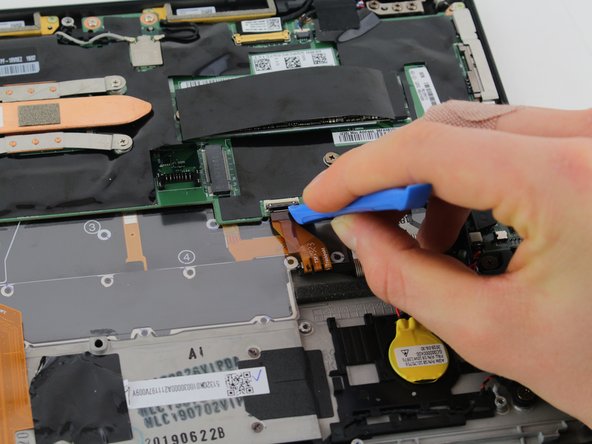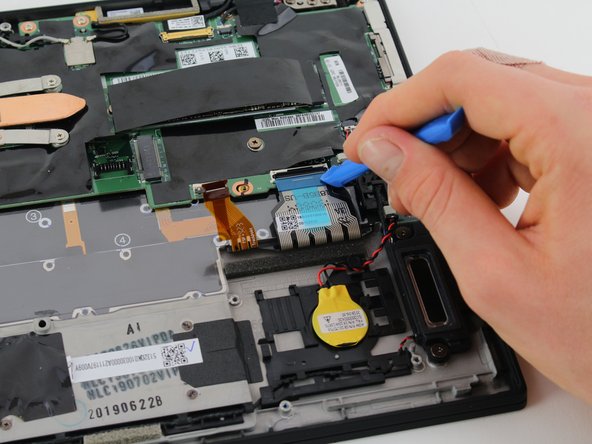はじめに
このガイドでは、Lenovo ThinkPad X1 Carbon 第7世代のマザーボードを交換する方法を説明します。
マザーボードが破損している場合、パソコンには何も表示されず、電源を入れても真っ白な画面のままである可能性が高いです。詳しくはトラブルシューティングページを参照してください。マザーボードは、コンピュータのコンポーネントが相互に通信し、コンピュータを動作させるために必要です。
交換作業を開始する前に、必ず電源を切り、プラグを抜いてください。
必要な工具と部品
-
-
バックカバーとフレームの間にオープニングピックを45°の角度で挿入し、背面中央のネジの近くに挿入します。
-
ピックを持ち上げて、バックカバーをフレームに固定しているク リップを外します。
-
-
-
-
バッテリーを凹部からまっすぐ持ち上げて取り外します。
There is a tab on the side toward the wires. Be sure to lift from the top edge in the picture, and slide the bottom edge (the side with the wires) in first when reconnecting the battery.
-
-
-
ファンが接続されたままのマザーボードを真上に持ち上げて、デバイスから取り出してください。
You are missing a step here. There is a small USB buddy board on the right that blocks three of the sixty six screws. Loosen two screws, take it out, then go to step twelve.
Don’t forget to take out the SIM card slot/carrier before removing the MB.
-
デバイスを再組み立てする際は、これらの手順を逆の順番に従って作業を進めてください。
デバイスを再組み立てする際は、これらの手順を逆の順番に従って作業を進めてください。
2 の人々がこのガイドを完成させました。
以下の翻訳者の皆さんにお礼を申し上げます:
100%
Midori Doiさんは世界中で修理する私たちを助けてくれています! あなたも貢献してみませんか?
翻訳を始める ›
コメント 1 件
Do you have this motherboard? I bought this laptop a year ago and It does not power on. If you have any idea on it mail me at biplavraut@gmail.com or any link would be helpful. Thank you in advance.