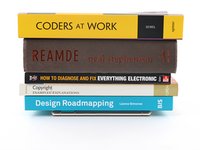-
この手順で使用する道具:Microfiber Cleaning Cloths$3.99
-
スパッジャーの平面側先端を使って、できる限り接着剤を削り取ります。
-
ピンセットもしくは指で、残りの接着剤を綺麗に除去します。
-
少量の高濃度イソプロピルアルコール(90%以上)と糸くずの出ない布またはマイクロファイバークロスで、フレームの周囲をクリーニングします。
-
-
-
この手順で使用する道具:Screen Vise Clamps 6-Pack$15.99
-
リアガラスの周囲にテープを貼り、仕上げを保護する。
-
リアガラス縁に沿ってコインまたは同様の厚さのものを置きます。カメラバーと同じかそれ以上の厚さにします。
-
スマホの上に本など重いものを複数重ねます。30分以上そのままにしておいてください。ベストな結果には、一晩重ねたままにしておいてください。
34 の人々がこのガイドを完成させました。
以下の翻訳者の皆さんにお礼を申し上げます:
100%
Midori Doiさんは世界中で修理する私たちを助けてくれています! あなたも貢献してみませんか?
翻訳を始める ›
8 件のコメント
will the phone have the same water resistance rating after this? Assume proper adhesive placement? ALso, what about b7000 glue? Any comment on using that?
Your phone will lose its official IP rating after reapplying any adhesive. The official double sided adhesive technically requires a large amount of force (somewhere in the ballpark of 80 psi) to bond as well as the phone was originally sold with. Without the equipment to do this, its difficult to predict how well your individual repair will hold up against water. A mobile-device-specific glue will work in the same fashion. I encourage you to seal the phone however you feel most comfortable. If you try glue instead of the official adhesive, make sure to be extremely precise about how much and where you apply the glue, since it's messy and your only barrier against the elements. Good luck!
Thanks!!! I can use a book with a weight on it, of an amount calculated to exert 80psi on the screen. By eyeballing it at a coffee shop, looks like 20lbs. Do you think that I should calculate this ONLY around the perimeter, or do you apply pressure evenly on the whole screen?
As a disclaimer: be extra sure the raised rear camera mesa doesn't create uneven force. If it does, the pressure may crack the rear case or lead to an improper seal of the screen. But, yes, calculate the area around the perimeter, since the screen isn't designed to support that weight in only the center.