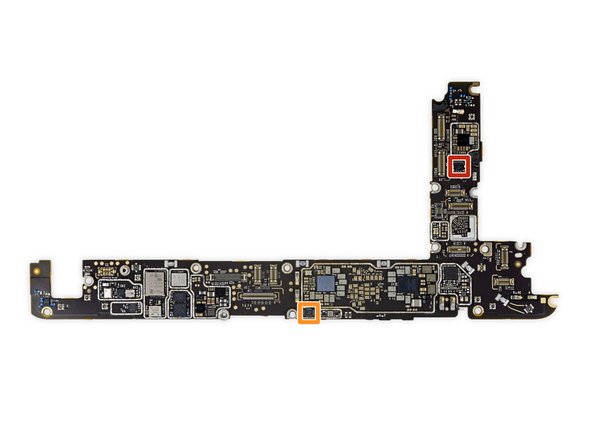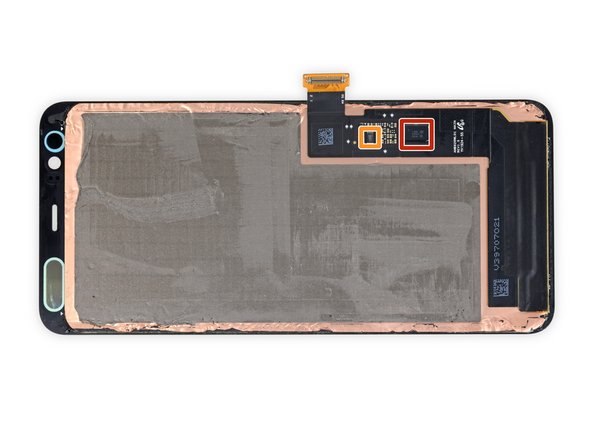はじめに
今年のGoogle Pixel新モデルは、発表前からネット上で情報が出回っていました。そのため、実際のKeynote発表はあまり盛り上がりませんでした。
でも、まだリークされていないものがあります。それはPixelの内部です!この内部を見れるのはたった一つの方法しかありませんーそれは分解です!
もっとエキサイトな分解ニュースを知りたいですか?
Instagram、Twitter、Twitter日本語版をフォローして、分解の最新情報を手に入れましょう。また、ニュースレターに登録してください。 (英語配信)
必要な工具と部品
ビデオの概要
-
-
近頃の私たちは、高解像度を重要視していますが、この分解はこれまでで最もPixel化された分解になりそうです。さあ、このスペックを列挙してみましょう。
-
6.3インチ OLEDディスプレイ、QHD+ 3040 x 1440ピクセル解像度 (537 ppi)、リフレッシュレート最大 90 Hz
-
Qualcomm Snapdragon 855プロセッサ、64ビットオクタコア
-
デュアル背面カメラ12.2メガピクセル ƒ/1.7 絞り値と16メガピクセル ƒ/2.4絞り値、望遠モジュール。前面カメラ 8メガピクセル ƒ/2.0絞り値、広角セルフィーカメラ
-
64 GB 内蔵ストレージ(または128 GB)
-
IP68耐水性能
-
Android 10モバイルOS
-
素晴らしい同僚のCreative ElectronがこのPixel内部の初見を披露してくれました。Pixel2や3のレイアウトと大きく変わったようです。
-
-
-
Oh So OrangeカラーのPixel 4XLと、昨年モデルのClearly White 3XLを並べて、両モデルを比較します。
-
大きな違いは、フロント向きスピーカーグリル(のうち1つ)と指紋センサーが搭載されていません。それでも変わらず、新スピーカー装置はステレオ音響として機能します。しかし、下部スピーカーは正面からではなく、(iPhoneのように) 底側から音源を再生します。
-
SIMトレイも移動しました。これは前述したスピーカーの配置場所と関係があるようです。
-
Pixel 3のノッチがベゼル全体へと進化しました!スマホ業界の誰もが、ノッチとベゼルと無くそうと躍起になる一方で、Googleは独自路線を歩いているように見えます。
-
少なくとも、スペースの有効活用をしています。IR顔認識ハードウェアと広角フロントカメラそして新機能のレーダーを内部に詰め込んでいます。
-
-
-
もしこのスマートフォンに修理用マニュアルが付いていたら、最初の手順はこう始まるでしょう、”オレンジのカバー表面上を温めます” そこで、この手順に従ってみます。
-
接着剤は辛うじて少量ですが、それでも強力です。しかし、接着剤が分厚くて頑丈な接着力が使用された昨年モデル以外であれば、何とでもなります。
-
指紋センサーが搭載されていないので、フレックスケーブルの罠がなく、接着剤を切開できると願っていました。しかし残念なことに、さらに短くなったケーブルが、フラッシュ、マイク、スペクトルとフリッカーセンサーといった様々なパーツを背面カメラバンプ上に繋いでいます。
-
幸いなことに、ワイヤレス充電コイルとNFCコイルが、接着シートでバックパネルに装着されていて、修理に便利なスプリングコンタクトが使用されています。
-
-
-
このPixelを解体するのに112ものビットは必要ないかもしれませんが、Manta Driver Kitがあれば安心です!トルクス3ビットを取り出して、ネジを外します。
-
通常、私たちのお気に入りはテープや接着剤よりも、修理しやすいストレッチしてリリースする接着ストリップです。しかしここでは、ストリップを引っ掛けて切断しないように、角度を低くして引っ張る必要があります。この場所では難しい作業です。3XL同様に、作業用スペースを確保するためにマザーボードを取り出さなければならないでしょう。これで沢山の作業が追加されます。
-
前の経験を活かして、イソプロピルアルコールを注入して、慎重にこじ開ければ、バッテリーを取り出せます。
-
バッテリー下には、修理人にとっては小さいながらも大変危険な地雷パーツが埋められています。それはデリケートなActive Edge フレックスケーブルです。バッテリーを取り出す際に、アクシデントでケーブルを切断する可能性が高いです。
-
-
-
マザーボードにアクセスするには、ブラケットやシールドを幾つか取り出さなければなりません。それでもこれらのチップを取り出す価値があります。仕方がありません。
-
Qualcomm Snapdragon 855 に積層された6GB Micron LPDDR4x RAM
-
SK hynix H28U72301CMR 64 GB Universal Flash Storage
-
Samsung K4U4E3S4AF-HGCJ ミステリーのRAM。RAM上に大きく"P"と表示されています—私たちの推測では、この下におそらく隠されたPixel Neutral Core新チップ用のRAMです。
-
Pixel H1C2M3 Titan M セキュリティチップ
-
村田製作所 SS9709025
-
Avago AFEM-9106 (フロントエンドモジュールのよう)
If I were to make an educated guess, I would say that the mystery RAM is 4 Gb (0.5 GB) of LPDDR4x RAM :)
Arthur Shi - 返信
-
-
-
-
裏側のチップです。
-
Skyworks Sky5-8212-11フロントエンドモジュール
-
Qualcomm QET5100エンベロープトラッカー
-
Qualcomm PM8150とPM8150A PMICs
-
STMicroelectronics ST54J NFCコントローラー
-
Maxim MAX77826 companion PMIC
-
XSPT6 SMC85201 Z
-
Cirrus Logic CS35L36CWZ オーディオアンプ
ST54J is an NFC controller, with eSE/eUICC capability.
Thanks! We will update the chip ID with this.
Sorry! The module is actually more general-purpose than stated. I’ll adjust the text.
-
-
-
Chip ID, ディレクターズカット、パート1です:
-
Maxim Integrated MAX11261 6-ch. 24 bit delta-sigma ADC
-
Renesas (Formerly IDT) P9221-R 15 W ワイヤレスパワーレシーバー
-
Cirrus Logic CS40L25 ハプティックドライバー
-
Cirrus Logic CS35L36CWZ オーディオアンプ
-
Qualcomm PM8150S パワーマネージメント IC
-
Samsung S2MPG01 ワイヤレス充電チップ(おそらく)
-
Dialog Semiconductor mixed signal array
-
-
-
Chip ID, ディレクターズカット パート2です。
-
Qualcomm SDR8150 RFトランシーバー
-
Skyworks SKY78215-11 フロントエンドモジュール
-
Skyworks SKY77365-11 クアッドバンド GSM/GPRS/EDGE パワーアンプモジュール
-
Skyworks SKY13726-11 LMB/MB/HB/UHB ダイバーシティ受信モジュール
-
Skyworks SKY13727-11 MB/HB/UHB MIMO ダイバーシティ受信モジュール
-
Skyworks SKY53735-11 LB/LMB/MB/HB ダイバーシティ受信モジュール
-
-
-
Chip ID, ディレクターズカット パート 3:
-
ON Semiconductor EMI8031MUTAG ESD保護付きコモンモード・フィルター
-
Texas Instruments TS3A5018 4チャンネル. SPDT アナログスイッチ
-
ON Semiconductor FSUSB242UCX USB-C アナログスイッチ
-
Bosch Sensortec BMP380 圧力センサー
-
STMicroelectronics LSM6DSR 3軸加速度計/ジャイロスコープ
-
STMicroelectronics LIS2MDL 3軸磁気センー
-
-
-
次に取り出すのは、塊のような…ものです。ここにイヤホンスピーカー、マイク、環境光センサー (AMS TMD3702VC)、そしてSoliチップが搭載されています。Soliチップは、レーダーでジェスチャーを解読してくれます。
-
Googleでは、社内開発Project Soliの実装を Motion Senseと呼んでいます。
-
レーダー技術は長い歴史をもち、紙面上では簡単に見えますが、Googleが動くパーツなしで、この小さな特徴のない長方形の中に全てのシステムを詰め込んだことを考えると、驚きで言葉が出ません。
-
それからSoliチップは、その波動と遅延時間、周波数シフトや他のデータから、物体の特徴を分析します。たとえば、物体の大きさや動く速さと方向などです。
-
Soliはデータをジェスチャーのデータベースと照合し、どのアクションをとるか決定し、OSで実行します。
-
要約: 魔法の長方形は、あなたの全ての動きを知っているのです。
If you want to learn more about the radar chip used, have a look here at the documentation of the actual manufacturer: https://www.infineon.com/cms/en/product/...
Matt Heger - 返信
Here is another small package radar on a chip. Complete baseband, RF front end and antenna on a chip. https://www.digikey.com/product-detail/e...
-
-
-
GoogleはこのPixelに超スムーズな(ある時は最高で)90Hzのスクリーンを搭載しました。今の所、最強モデルと言われるスマートフォンの中でもこのスクリーンは珍しいです。
-
Googleは、誰も簡単にそのスクリーンを取り出せないデザイン設計を怠りませんでした。スクリーン周辺の強力な接着剤+エッジに張り巡らされたスクリーンのレイヤー+巨大な接着パッド級のダクトテープ=簡単にスクリーンは外れません。
-
理論的には、この作業をする理由はありません。しかし、スクリーンが壊れれば、この方法で交換しなければなりません。そして(最も発生頻度の高い) スクリーンの交換は、楽しい作業ではありません。
-
ディスプレイ上には、STMicroelectronics製 予想外のチップパッケージが搭載されています。容量性タッチスクリーンコントローラーのようです。
-
GigaDevice GD25LH80C 8 Mbシリアルフラッシュメモリ
Do you have the chip number for the ST one
It’s FJABH 07D924 83C0K. You can double check here.
Is the display optically bonded like the ones in iPhones?
Yes. The OLED panel is bonded to the glass. You won’t be able to replace the front glass only without specialty tools…especially because this is an OLED and not an LCD.
If anyone is here looking for tips on replacing the screen I just did my first P4XL.
The front glass glue is not as strong as I was expecting but they are not kidding when they say you won't be able to get it in one piece.
You can do this repair without removing the motherboard, but it does need to be loosened enough to move up a little to allow the board to move up. This basically means taking out the retaining screws and ribbon cables and nudging the board up over so slightly to slide the new connector in.
-
-
-
設計は(残念なことに) 前モデルと同じ程度しか修理が配慮されていませんが、このパンプキンの中にいくつか新しいものを見つけました。
-
Soliチップを動かしているMotion Senseはデバイス上部のスピーカーの隣に搭載されています。その機能を考えれば、驚くほど小さいです。
-
Pixel Neural CoreがSamsung製RAMの下に積層されていると推測しますが、これは重要な機能を担っているに違いありません。
-
新Knowlesオーディオプロセッサチップを発見しました。これが、自動文字起こし機能を実装しているようです。
-
Samsung製90HZディスプレイを搭載していますが、このディスプレイでPixelがGalaxyに一撃を与えたようです。
-
分解が終わった後のお約束ですーこのデバイスの修理難易度はどうでしょうか?
What do you call that orange ribbon like mechanism in the middle? I accidentally ripped it when i changed the battery. I need to replace it tho. Thank you
-
以下の翻訳者の皆さんにお礼を申し上げます:
100%
Midori Doiさんは世界中で修理する私たちを助けてくれています! あなたも貢献してみませんか?
翻訳を始める ›
40 件のコメント
Any indication of why WiFi 6 is not supported despite being supported by the CPU? Is it missing a chipsets or antenna configuration that other WiFi 6 compatible phones have (that use the same Snapdragon 855 processor)?
The Murata WIFI chip in Step 5 does not support WIFI 6.
Ugly, not repairable, 2016-like specifications on a 2019 smartphone? Will NEVER buy for $1000
How does the FCC even allow this?
Lol - chill out buddy. And why would the FCC have anything to do with allowing a product to be released / priced / etc.? Unless you’re referring to the use of the Soli radar bands…
Matt J -
Remember all those phones from 2016 with 90 Hz refresh rates, radar, face unlock, e-sim.
So does the Pixel Neural Core chip, in fact, lie directly below the Samsung K4U4E3S4AF-HGCJ mystery RAM in a POP config?
If it is indeed the Neural Core, then yes! It would be a POP config.
Two and a half years after the pixel 1 release, you made a wallpaper of the guts… any chance we'll get the pixel 4 and pixel 4 xl guts wallpaper before 2021?
Can you say which GPS chip was installed?
You didn’t hit the “hyperspectral sensor” that’s glued to the top of the camera bump!
There’s been almost no detail revealed about that feature, save for passing keynote comments. Ya’ll still have a chance to update this teardown with a breaking analysis of what that might actually mean. (Nevertheless, solid post. Thanks!)
Here is a shot of the sensor. It is tiny (half the size of a grain of rice)! It looks like there is an imaging sensor covered by a grid of tuned filters. It’s able to detect specific frequency light through those filters.
While there are many uses for spectral imaging, Google introduced this tech in the Pixel 3 as a means to detect TV/monitor screen flicker so that when you record video, it can adjust to reduce flicker/banding. I think it’s still used for that purpose in the Pixel 4 XL.
Was going to consider upgrading to Pixel 4 from my Galaxy S5, but answer is a definite no. Lack of RAM. 6 GB is no better than my S5 from 5 years ago. Lack of a reasonable battery replacement. Incredibly small battery for 2019. Again, my S5 battery is larger, plus it can be replaced by me in 2 minutes. No headphone jack. No 4K / 60 frame video. Although I can live without this. No Wi-Fi 6. No 5G. Looks like I will be keeping my Galaxy S5 for another year or so. Sorry Google. You just don’t get it.
catzwisker - 返信
Dude your S5 is way way way wayyyyyy too old to even compare to a Pixel 2 XL, not to mention the Pixel 4 XL. I guess you haven’t tried the new gen phones. You should try them and think again.
Umm, the Galaxy S5 only has 2 GB of RAM and it’s a slower LPDDR3, with a battery that’s only 10.78 Wh (2800 mAH) (Samsung Galaxy S5 Teardown ). It’s time to upgrade! Toss the S5 to Verizon as $450 in trade-in towards the Pixel 4 XL and you’ll be a happy camper.
Trying to make sure my magnetic mount ring doesn’t obstruct the wireless charging coil.. how off center of the case is the coil’s center? Thanks
Here is a shot of the glass back. The intersection of the blue lines marks the back’s center, which is slightly above the charging coil’s center.
Thanks, that helps! I think I got it.
I realize a ruler laid along the length/height and width of the phone would be a helpful photo too. But this has been a big help.
I got a question! Isn’t it bad for the RAM to be layered over the SoC? I mean, all the heat the SoC produces will first spread to the RAM then it will be dissipated. It feels somewhat weird, altough it works (OEMs has been doing this as far as I can remember)
The radar almost certainly is not entirely contained in the pictured assembly. It shows a PCB antenna and some passive components - resistors, capacitors and inductors - but no active components, unless there is a die embedded in the PCB, which I doubt. There is probably an ASIC somewhere else in the phone that is energizing the PCB antenna and processing the received signals. I’d follow the flex traces back from the antenna and passives to see what active device is energizing them.
Check the comments on that step. There a multiple companies making single chip radar solutions.
Definitely not worth it for the price. I’d rather buy a 11 Pro for a higher price. Google isn’t made for making for phones, this isn’t their area of expertise. This is why I think that this phone isn’t such a huge tech bump, unlike the 11 Pro, which was a giant leap for iPhone. Other than the 90Hz screen at higher resolution and the extra RAM, it is nothing comparable to 11 Pro. I used to hold high expectations for the Pixel series, this phone disappointed me.
Yeah Google here with their neural core, audio processing and a bunch of other chips that no other manufacture have and yet it's still not worth it because on paper the specs doesn't look the best. You should try using it before you have a negative opinion.
could you remove the display without breaking it?
It is theoretically possible, but highly difficult due to the large amount of strong adhesives coupled with a fragile unreinforced OLED panel.
I have found a 4220mah battery for the xl, has anyone ever tried this upgrade?
do you know if there’s a DisplayPort over type-c chip on it?
Will this ram chip fit over the SoC and work.
MT53B512M32D2DS-062 AIT
My Pixel 1 (silver) was the most beautiful pixel ever produced. it was beautifully designed device in every aspect, internal and specially external,
somehow with every new pixel its getting more and more ugly. Not to mention bigger, for god sake bigger does not mean more customers ! please stop this non-sense of phones the size of my laptop!
Fellow phone technician here. i want everyone to know to not use a hotplate and very low heat to remove the back glass for repairs. the microphones and speaker circuits are very delicate to heat and static (found this out from an oem service provider after the screen repair). Im just not wanting my pricey mistake to repeat itself onto other technicians
can someone point out the GPS on this for me please?
Or if there are any antenna cables connected to it?
any idea ware is the display IC
Awesome breakdown and detailed information! I have a coral with a broken screen and came across you guys and after reading this I may attempt to replace the screen. I'll probably wait I believe screens are still pretty steep. Mine took a pretty hard hit right at the top just below speaker /reliever so petty sure digitizer and screen will need replacement. It also encountered the famous pixel 4xl “battery no charge " issue after it was dropped and screen broken so now it lives in a drawer.. yay! ;P
Appreciate you guys site and all the great information and detailed breakdown of various devices. ?
Edited
The antenna array assembly is not shown here (it should be that little long circuit right against the screen on the bottom part hold with two side screws. Apparently it’s one of the first things to go if any moisture get in from the lower part.
Any idea what ic chips are related to front camera and ir