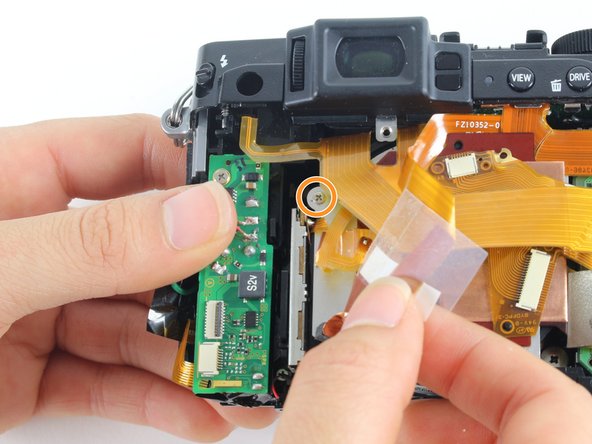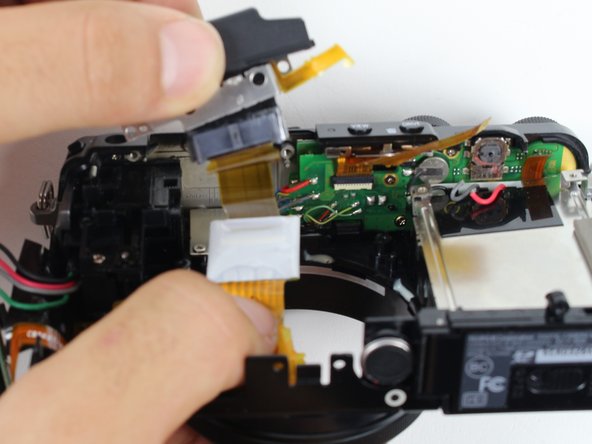はじめに
This guide will be helpful if you need to replace any part of the camera that does not have a specific repair guide. To complete this guide, you will need to desolder wires from the motherboard and circuit boards. Learn more about soldering here.
必要な工具と部品
-
-
Turn the camera upside down.
-
Place your thumb on the switch, and slide it towards the center of the camera.
-
-
-
Begin by removing the outside screws using a Phillips #000 Screwdriver:
-
Remove the three 3.6 mm silver screws located on the bottom of the camera.
-
Remove all four of the 4.7 mm screws from the sides of the camera.
-
-
-
-
Remove the four 4.4 mm silver screws at the corners of the lens using a Phillips #000 screwdriver.
-
To reassemble your device, follow these instructions in reverse order.
To reassemble your device, follow these instructions in reverse order.
9 の人々がこのガイドを完成させました。
2 件のコメント
the big question is how to repair the common stuck open flash?