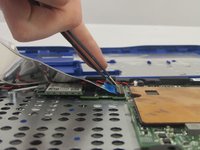はじめに
You'll find that this will help improve your battery life to factory new! Always be careful when working with a battery.
必要な工具と部品
-
この手順で使用する道具:Tweezers$4.99
-
Use tweezers to pry and remove the center screw cover on the back cover.
-
-
To reassemble your device, follow these instructions in reverse order.
For optimal performance, after completing this guide, calibrate your newly installed battery.
Take your e-waste to an R2 or e-Stewards certified recycler.
Repair didn’t go as planned? Try some basic troubleshooting, or ask our Answers community for help.
6 の人々がこのガイドを完成させました。