Wifi No Hardware Installed
Hi guys, how r u?? I have a macbook pro late 2011, A1278. having the same issue wifi “no hardware installed” but bluetooth is working perfectly. Changed the flex cable and the whole wifi card, no luck. Reset smc n all that, even reinstalled high sierra no luck… im stuck. Can someone help plz. 🙏🏼🙏🏼 Thanks
Update (01/23/24)
Nah no liquid damage, it just froze then after restarting no wifi.... was thinking the same.. and have been looking for the IC or a fuse on the board or any schematics.... but then i noticed the power controller Chip is melting... dont know if it could be the problem.


Cant seem to upload pictures. the chip is: (8904C-F Delta 1104A) next to the LCD connector
Update (02/07/24)













 1
1 
 332
332  971
971 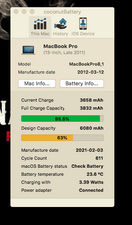
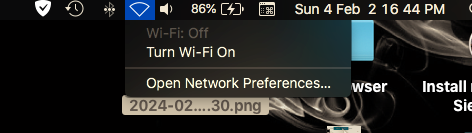
@rahimpirbhai - First off the black thing is a set of coils for the Ethernet port (RJ-45 connector). That won’t effect the WiFi. The melting stuff is more of the spillage which has dried out. It’s likely more damage on the other side which is the root issue.
While hard to tell it does look like this system did get wet as the Orange stain near the LVDS display connector shouldn’t be there!
Dan さんによる
nah no liquid damage, the previous owner broke the display connector and decided to put glue. i removed as much as i could before replacing it. I cleaned the whole board, replaced the thermal paste and guess what... wifi started working itself.. lmao i have no idea how it started working but im grateful. i appreciate ur response. Im thinking i should also get the chip replaced.
Rahim Pirbhai さんによる
@rahimpirbhai - it’s a filter and transformer unit. Unless your system was hit by lightning ⚡️ you shouldn’t need to replace it.
Dan さんによる
@rahimpirbhai quick clarification needed. The component that has melted (TLA-6T213HF pulse transformer) melted when? Is your plan to replace it or just leave it?
The other thing you want to consider is to take a couple of pictures of the complete board (both sides) and post those with your Question. Make sure that they are well focused in case they need to get zoomed in to.
oldturkey03 さんによる
@oldturkey03 hi, I honestly have no clue, noticed it when i was cleaning the board and changing the thermal paste. planning to replace it doh. posting pictures now
Rahim Pirbhai さんによる
2件以上のコメントを表示