Why the screen becomes distorted when it plays videos
Hello,
I've had a display problem on my 2017 15" MBP for about 2 years that used to happen once or twice a month. But for the last few months, this problem has become recurrent.
If I watch a video on quicktime, VLC, Youtube, or as soon as I work on an AUDIO (LOGIC PRO) or Video (FCPX) editing software for more than 15 or 30 minutes, the whole screen (except the bar at the top of the screen) becomes distorted for a few minutes until a black screen appears. you'll understand me better when you see the photos.
and as soon as I close the computer without turning it off, it starts up again as if nothing had happened, but as soon as I open a video or something that moves (animation) the screen quickly becomes weird. So this computer is only good for reading text or pages that don't contain any flash animation or any link to a youtube video or other player like dailymotion ...
However, when I use an HDMI adapter and connect it to an external screen, the display is fine (on the external screen of course). When I take a screenshot (command + Shirt + 4) the photo or video is clean. On the two photos (one is taken with a smartphone and the other with the screenshot manipulation described above), the display is clean. It's really annoying and I'm starting to miss the good old Macbooks that were known for their robustness. 4 years ago the graphics card in my 2013 MBP burnt out even though I was hardly using it.
Having said that, I'm sending a message of dissatisfaction to APPLE's management to tell them that it's not right to rip people off and sell them products that cost the earth and jump so easily and for no reason. So, here's a screenshot of the macbook pro screen (with Command+Shift+4) at the moment when the screen starts to twerk.

And here's a photo taken with my smartphone at the same time.



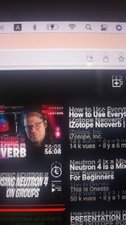
I've tried everything: RESET SMC,NVRAM ...etc, reinstall another OS, (I'm on Monterey at the moment) I've sent this macbook to several repairers and they're all categorical (no physical problem detected on the graphics cards).
Please, I would just like to know if any of you have ever had or heard of this kind of problem before and of course if you know how to solve it I would be infinitely grateful.
Thank you in advance and please excuse me if I've taken up your precious time to read this entire message.


 1
1 
 329
329  971
971 