Spilled milk on keyboard, stop working, would not power on.
Hello, I spilled some milk on the keyboard of a MacBook Pro 13". I wiped dry using paper towel. I checked the keys and they all seemed to type fine right after. I did not turn the machine off. After a few hours, the machine turned off by itself. The power button did not turn the machine one. I pushed some keys and the machine came up in safe mode. About half the keys did not work. I turned the machine off and now it would not power up at all, not with the power button, and not with any of the keys I tried.
Your advice on what to try to diagnose and repair greatly appreciated. Thank you in advance.
この質問は役に立ちましたか?

 1
1  1
1 
 149
149 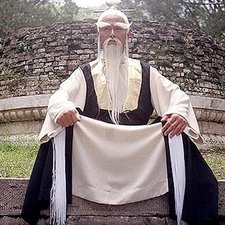

1件のコメント
Yes, it happend to me i cannot do it if you remove the keys look for wire that are not right and send it straight to apple for repairing
Farrukh Altaf さんによる