128C temperature sensor on heatpipe outgoing air.
Hello everyone.
Recently my 2015 MacBook Pro fans have been going crazy as well as the CPU throttling. Going into a temp sensor app indicates that heatpipe 2,3 & heatpipe outgoing air has a temperature of 128C (see photos) which is causing the kernel to think the Mac is overheating and the fans are on 6500 RPM all the time.

I can’t even use FaceTime at all because it needs to “cool down” when it’s already freezing where I live.
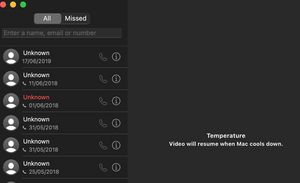
- I’ve used a third party app for the fans but the machine is unusable because of it being so laggy. Is there any software workaround it to make the kernel not think its overheating or is there an easy hardware fix which I can do?
- I’ve tried SMC/Pram reset
- I’ve tried cleaning the logic board with 99% isopropyl alcohol.
- I’ve put in a new battery + trackpad and issue still persists even in safe mode and recovery mode
Hardware Diagnostics indicates codes: PPN001, PFM006 & NDC001
Sometimes these codes disappear and Mac runs perfectly but after 20 mins issue comes back CPU overloads once again!
Any expert help will be greatly appreciated!
Edit:
Here are the images after cleaning the LB
All the issues still persist








 35
35  329
329  971
971 


