Hi @pukka ,
Please verify the model number as the number that you posted gives no results when searching for it online?
The monitor would need to be opened and the power board inspected for any damage caused by the outage e.g. burnt out components or blown or bulging capacitors.
If there is any damage then perhaps just the components can be replaced if their value markings are still visible or just simply replace the power board if possible. Search online using the power board’s “board number” (printed on the board itself) to hopefully find one. Sometimes the same power board is used by different brands of monitor but as long as the board number is identical it should work.
Post an image of the power board. Here’s how to do this on ifixit iFixitでの質問に画像を追加する方法.
With regards to using a surge protector. It is better using one than not using one if power outages happen often.
Be sure to get a “quality” one though even though they are more expensive. By this I mean one that gives an indication that it has operated due to a surge event. This can be either by having a light indicator or perhaps that it doesn’t work and supply power anymore after a surge event has occurred i.e. it has failed and needs to be replaced Some cheaper surge protectors do give protection but only the one time and then continue to supply power after the power has been restored but they no longer have any protection capability and you are unaware of this.
Hi @pukka
I can't see anything obviously wrong
The board number is 2202130701P ver.2 (see red highlighted box in image below)
I can’t make out what is written in the green box in the image but using the board number in the red box I found this board.
(click on image to enlarge for better viewing)
I’m not sure if it will work exactly the same with your monitor as perhaps there is firmware in the chips on the board that may alter things.
But perhaps you could use the information I found from the supplier of the board where it showed that it was suitable for a Viewsonic CS10715 monitor and when searching for that I found the schematics for the board on p.68 -69 of the service manual for the Viewsonic monitor.
So you can either use the schematics and try to find the problem or take a risk and buy the board and see if it works in your monitor. The connections on the board are the same. I suppose that you could always contact the supplier and ask if it is compatible with your model also.
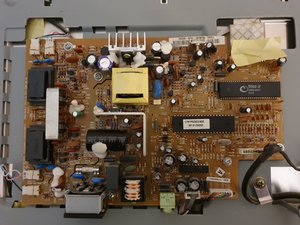





 11
11  398
398  1.5千
1.5千 