Laptop on but screen is black
The light on the side is on and the laptop charges my phone when I plug it into the USB port, so I know the laptop's on, but nothing is showing up on the screen. I've tried turning it off by holding the power button but it won't turn off. I'm currently leaving it unplugged to see if I can drain the battery but I'm wondering if there's a faster way of resolving this. I need to use my laptop for school but my battery has a long life. Does anyone have any suggestions?
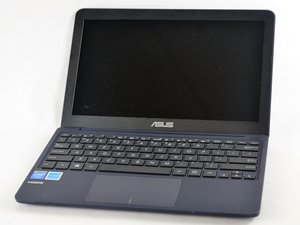

 9
9  7
7  2
2 