How to remove the backup battery?
I want to reset the BIOS password of my machine.
Reading a Lenovo support guide[1] they say:
"""
1. Turn off the computer.
2. Remove the battery pack.
3. Remove the backup battery. For instructions on how to remove the backup battery, click here.[2]
4. Turn on the computer and wait until the POST ends.
5. After the POST ends, the password prompt does not appear.
6. The POP has been removed.
7. Reinstall the backup battery and the battery pack.
""
Step 3 mention a backup battery. I suppose it is the CMOS battery. In that case: What are the steps required to only remove this battery? If that's not the case: What is it and how to remove it?
この質問は役に立ちましたか?
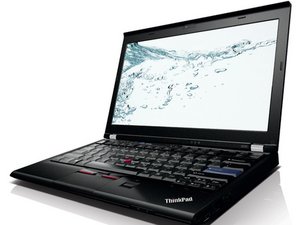

 1
1 
 401
401  1.5千
1.5千
1件のコメント
It is indeed the CMOS battery.
jgomo3 さんによる