手順 2を翻訳中
手順2

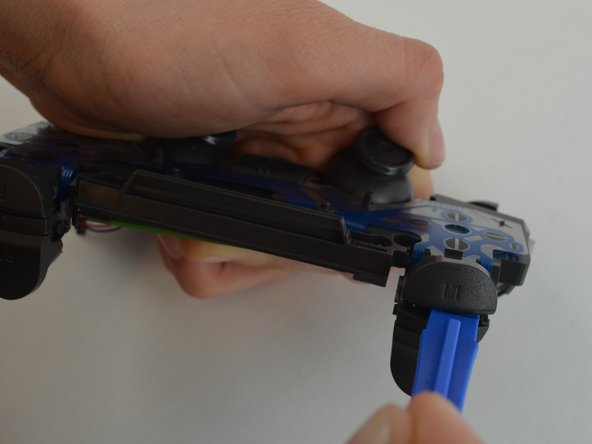
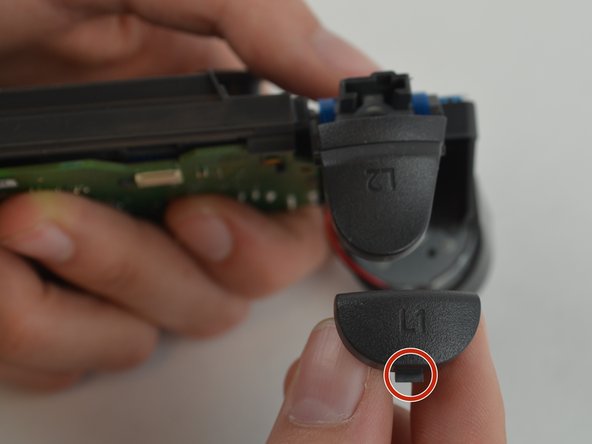



-
Pry the button from the controller using the plastic opening tool. Slide the tool between the buttons. There will be a tab you can push in to remove the button.
クリエイティブコモンズのオープンソース著作権のもと、あなたの投稿は著作権の対象となります。