手順 5を翻訳中
手順5

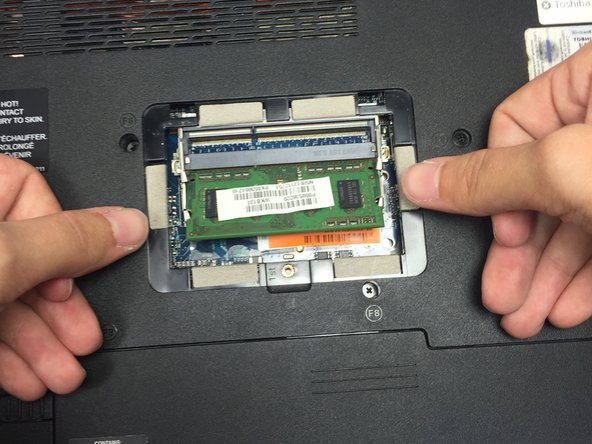


-
With your thumbs, press down on the small silver clamps on the left and right edges of the lower green RAM chip until the clamps release the chip.
クリエイティブコモンズのオープンソース著作権のもと、あなたの投稿は著作権の対象となります。