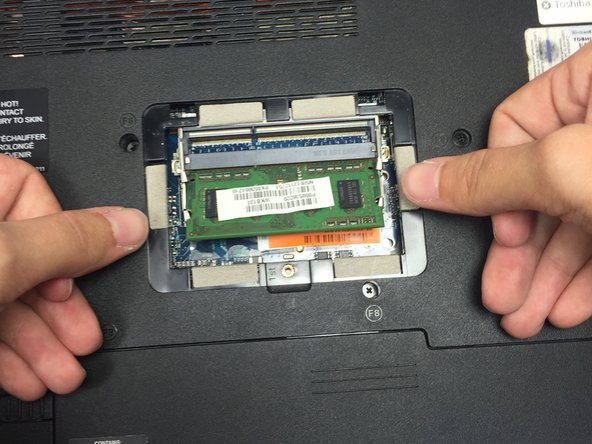はじめに
RAM--or Random Access Memory--stores your computer's temporary data, such as the various tabs that you have open on your internet browser while surfing the web. If you notice that your computer begins to run more and more slowly the longer you use it in one sitting, or if your computer displays blue error messages upon start-up, you may need to replace your RAM. Remember to treat your replacement RAM chips gently, and take care to hold them by their edges in order to avoid damage to the RAM chips due to the static electricity present in your fingers.
必要な工具と部品
To reassemble your device, follow these instructions in reverse order.
To reassemble your device, follow these instructions in reverse order.
ある他の人がこのガイドを完成しました。