ご注意:あなたは前提となるガイドを編集しています。あなたが行なう変更は、この手順を含むガイド全体に反映されます。
手順 2を翻訳中
手順2

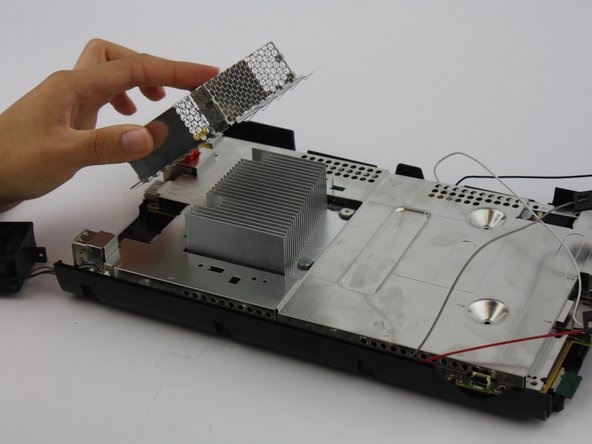




-
The metal cap does not require unscrewing and should lift up with ease.
-
Unscrew all the screws that outline the perimeter of the board using a Phillips Head (PH1) screwdriver.
-
Remove the silver shielding plate once all screws are removed. Be careful when pulling it under the affixed antenna cables.
クリエイティブコモンズのオープンソース著作権のもと、あなたの投稿は著作権の対象となります。